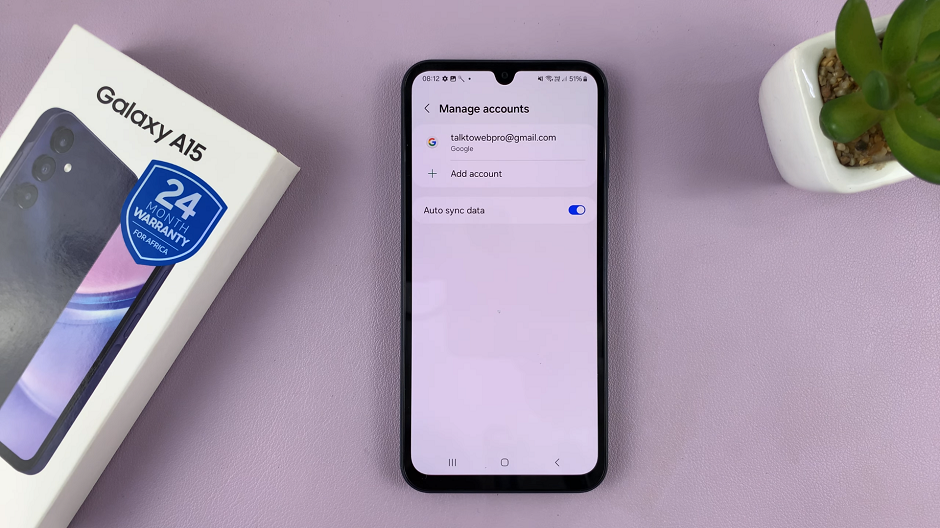In the ever-evolving world of virtual football, EA Sports continues to push the boundaries of realism with each new iteration of its FIFA series. One aspect of the game that adds to its authenticity is the presence of referees who officiate the matches.
Referee strictness in EA Sports FC 24 refers to the level of rigor with which referees enforce the rules during a match. This strictness can significantly impact the flow and intensity of your games. Referees with high strictness levels will be quick to penalize even minor infractions, while those with lower strictness levels will allow more physical play before blowing the whistle.
In this article, we’ll walk you through how to change referee strictness in EA Sports FC 24.
Watch: How To Change Commentary Language On FC 24
To Change Referee Strictness On EA Sports FC 24
Changing referee strictness in FC 24 is a straightforward process and can be done from the game settings.
First, launch the game on EA Sports FC 24 on your gaming console or PC. Next, select the “Settings” icon located at the top left corner of the screen, then select “Settings.” Next, tap on “Game Settings” within the settings menu.
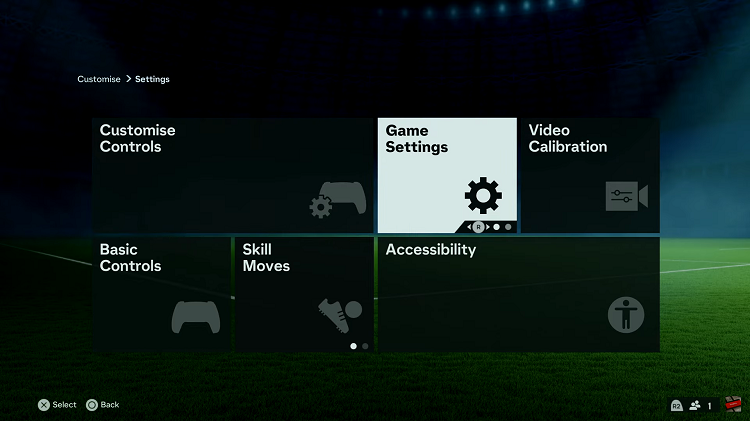
Next, head over to the “Rules” section under the game settings menu. Now, scroll down and find the “Referee Strictness” option. From here, you can choose the different options that are available. Choose the desired option, then exit the Settings menu and return to the main menu or continue your gaming session.
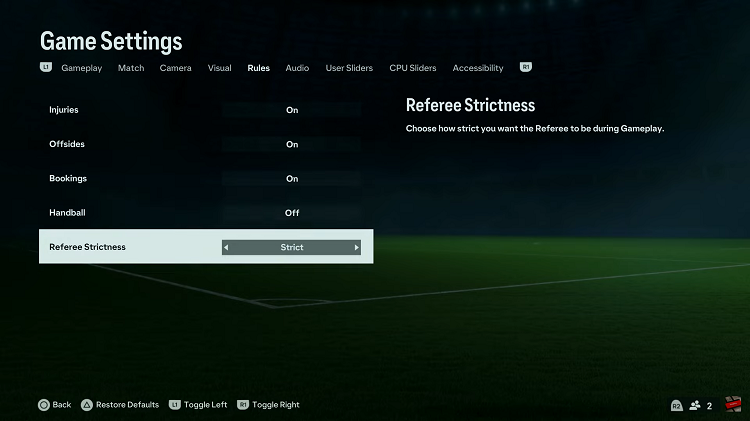
In conclusion, customizing referee strictness in EA Sports FC 24 allows you to tailor your gaming experience to your liking. Whether you prefer a tightly officiated match with strict referees or a more relaxed, free-flowing game, adjusting this setting can help you achieve the style of gameplay that suits you best.