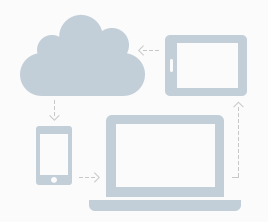Firefox add-ons are enabled by default when you install them. Sometimes you might want to disable a particular add on temporarily for whatever reason.
Sometimes, Firefox will disable some add-ons and you want them enabled. You need to be careful with this though, because Firefox might have disabled the add-on for a reason.
Launch Firefox. Click on the Firefox menu and select ‘Add-ons’. On the add-ons page select the add-on you want to enable or disable.
Use the same button to Enable and Disable.
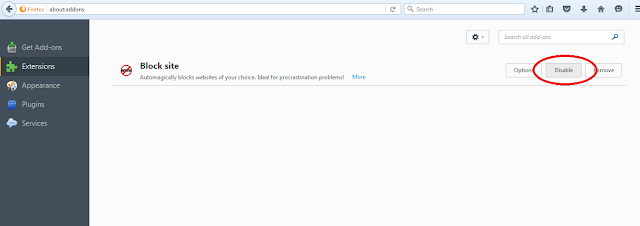
Enable and Disable Add-ons on Firefox for Android:
You can also enable and disable Firefox add-ons on your Android device. The process is very simple.
- Launch Firefox.
- Tap on the Firefox menu.
- Tap on ‘Tools’ from the menu.
- From the tools menu, tap on ‘Addons’.
- You will see a list of addons. Touch and hold the Add-on you want to disable or enable.
NB: The procedure on Firefox for Apple is more or less the same.