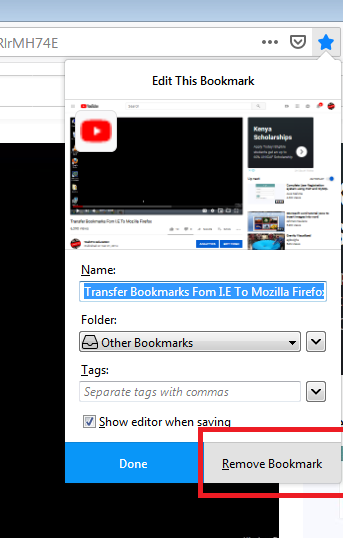The Samsung Galaxy Watch 6 and Galaxy Watch 6 Classic are impressive smartwatches that offer a wide range of features to help you stay connected, track your fitness, and more. However, there may come a time when you need to perform a factory reset on your watch.
Whether you’re experiencing issues with the device or you simply want to erase all your data before selling it or passing it on to someone else, a factory reset is the way to go.
In this guide, we’ll walk you through the steps to factory reset your Samsung Galaxy Watch 6 or 6 Classic.
Watch: How To Update Samsung Galaxy Watch 6
To Factory Reset Samsung Galaxy Watch 6
Before you proceed with a factory reset, connect your Galaxy Watch 6 to the charger to prevent any interruptions during the process. Additionally, a factory reset will erase all data from your watch, including apps, settings, and personal information, so be sure to back up anything important beforehand.
Next, wake up your Samsung Galaxy Watch 6 or 6 Classic by pressing the home button or raising your wrist. Swipe up from the bottom of the screen to access the quick settings menu.
In the quick settings menu, look for the gear-shaped Settings icon and tap on it to access the Settings menu. At this point, select the “General” option.

Within the general menu, scroll down and select “Reset.” At this point, you’ll be briefed on what a factory reset will do on your watch. To continue the factory reset, tap on “Reset” and the watch will begin the factory reset procedure, which may take a few minutes.

That’s it! You’ve successfully performed a factory reset on your Samsung Galaxy Watch 6 or 6 Classic. Let us know in the comment section below if you have any questions or suggestions. Feel free to share this article with someone who needs this information.
Read: How To Enable/Disable ‘Touch To Wake Screen’ On Samsung Galaxy Watch 6/6 Classic