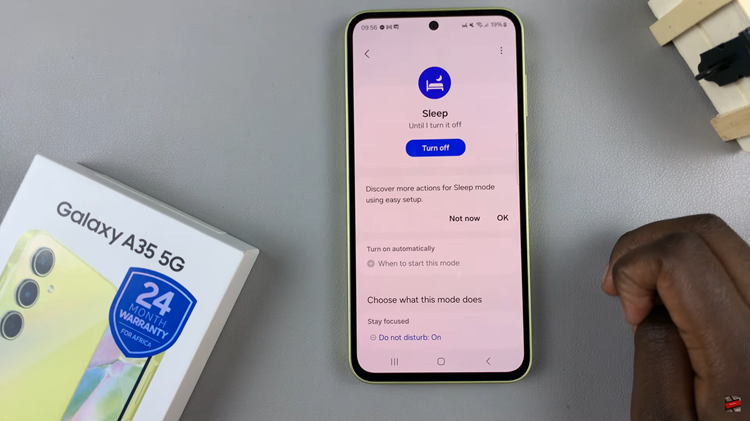In 2017, some companies still expect you to fax documents instead of the modern day scan and email. Fax was considered the safest way of sending and receiving messages because they were transmitted through the good old telephone lines.
But now we have internet and email and some companies are resisting this new age of technology. Although fax still works, you can also fax using a computer but you’ll need a landline telephone connection in your house to make it work.
How Does Fax Work:
Two fax machines would communicate and send documents over the old telephone lines. When you want to send a document, you would type scan it into the fax machine. Then send it. The fax travels through the telephone wire.
The receiving fax machine has a number depending on the dial up connection it’s connected to. When the fax arrives. the recipient can act on it then start the process of scanning it again to send it back through the telephone line. Very archaic and time consuming communication method.

Send and Receive Fax Using Windows:
Microsoft is aware that some people still need to use fax and even the latest Windows 10 has scan and fax functionalities in built. The problem is, you need to connect your computer to a telephone line or buy a dial up fax modem. Why go through all the trouble when you can send and receive fax online?
How To Send Fax Online:
Since internet connection is readily available, it only makes sense to find ways of sending fax on the internet. There are plenty fax services online that you can choose from depending on your intentions.
To send fax online these services will require you to provide the fax number you’re sending to as well as the document to be faxed. You will also have a profile and a temporary fax number with which the receiver will identify you with.
RingCentral Fax is one of them. This is believed to be a secure fax service if you’re looking to fax sensitive information. You’ll get a 30 days free trial period before you can choose the package you’ll have to pay for. Chances are, you will not use fax a lot and the $7 package might be enough.
MyFax is another fax service. They will allow you to send 10 fax messages for free before you can start paying for the service.
How To Receive Fax Online:
If you want to receive fax, you can also do it online. Get one of the services above or any other you like, when you create a profile with them, you will get a temporary fax number. Give that fax number to the person who wants to fax you. When the fax is sent to your fax number, the service you are using should notify you by email and possibly forward the fax to your email account.