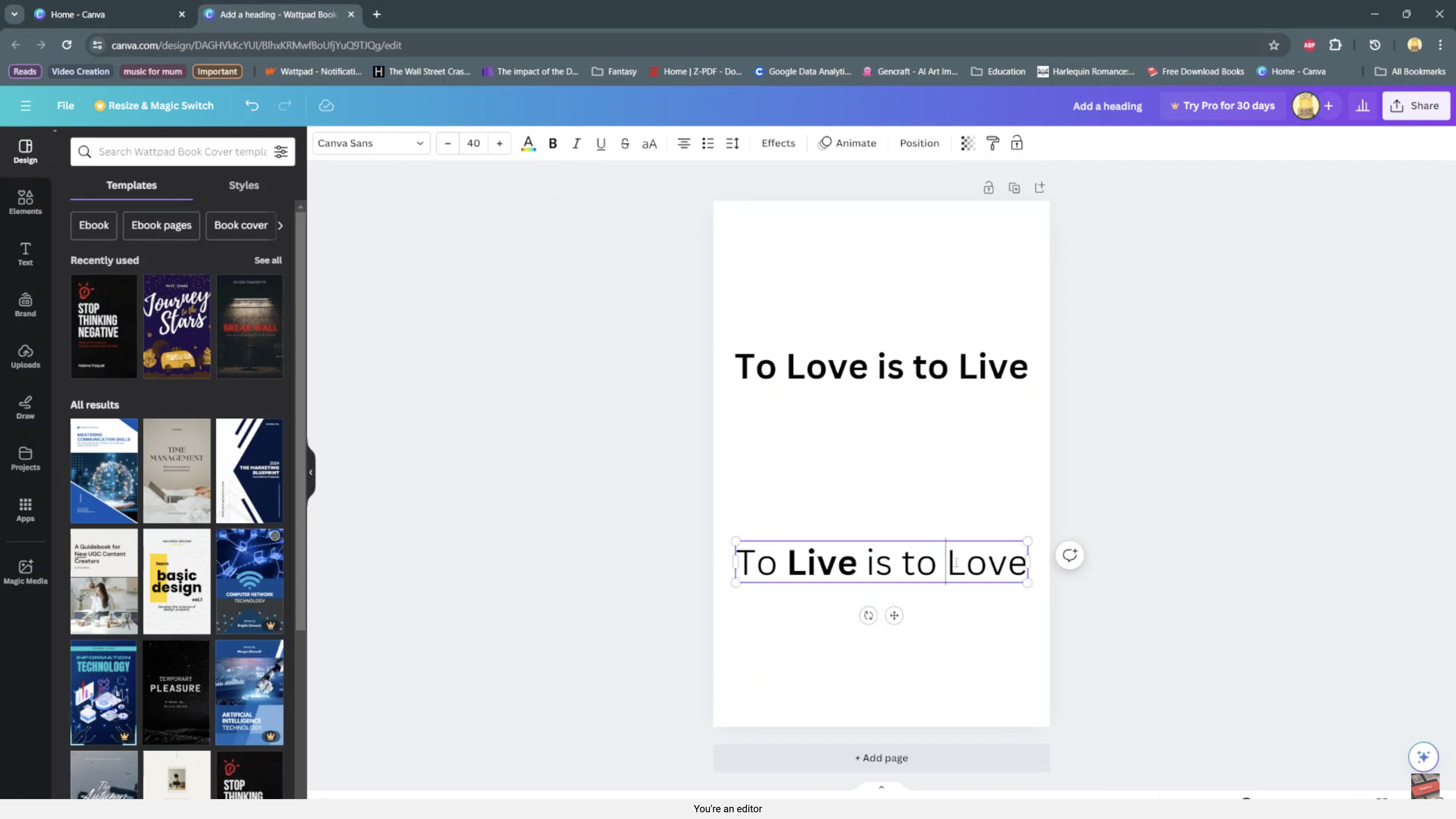Think about all the tweets you sent out since you created your Twitter account. Yes, even the drunk ones. If you’re not very proud of them, it’s time to clean up house. Instead of deleting your Twitter account, you can get rid of all your embarrassing old tweets and retain the account and it’s followers.
It’s easy to delete a tweet or a couple of tweets. You can even undo controversial retweets so that thy stop appearing in your timeline. The video below explains how to delete tweets from your timeline.
These tweets are easy to delete because your account has a fair number of tweets and it’s easy to locate the tweet you want to delete. What if your account has tens or hundreds of thousands of tweets? You cannot delete all tweets one by one. If you are looking for a particular old tweet to delete, it would be time consuming to scroll through all the tweets until you find the tweet you are looking for.
How To Delete Old Tweets:
To delete an old tweet, you need to find it first. You can use Twitter advanced search for this. Try to find the tweet by entering key words and as much info you remember about the tweet as possible. Make sure you enter your username in the ‘From this account’ field. This ensures only tweets from your account will be pulled out in the search results.
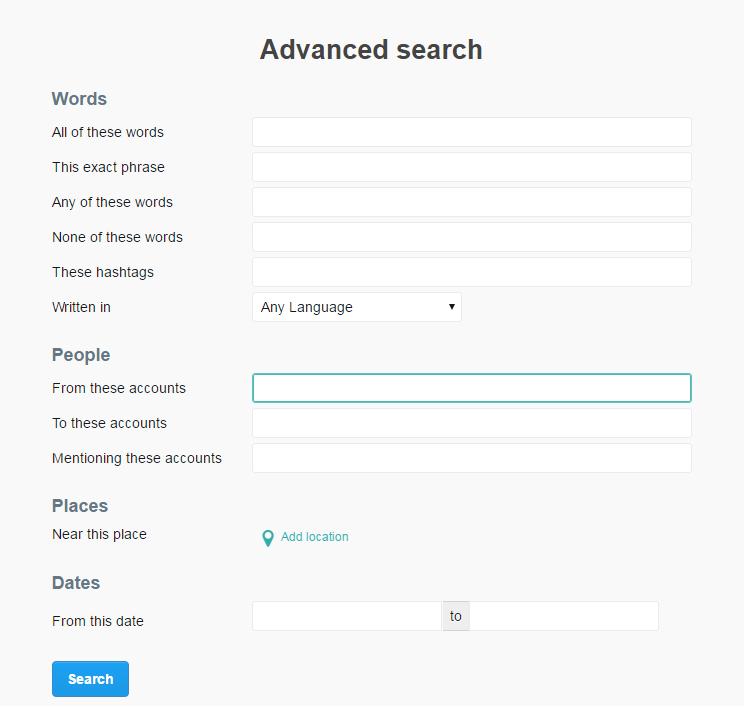
To delete all your old tweets from a certain date, you need to use a third party tool.
How To Delete All Tweets:
If you need to delete many old tweets, you need to use a third party tool. There are several third party tools that help you get this done.
Tweet Eraser lets you delete all tweets in your account that wee posted before a certain date. You’ll be required to specify the date and the tool will erase all of them prior to that date. Your account will be left with recent tweets.
Tweet Delete will continuosly delete tweets that are more than one year old. This will keep your account with current <one year old tweets only.
Tweeticide is there for a more drastic measure. This will delete all tweets from your Twitter account.
You might want to save an archive of all your Twitter data before you attempt any of these deletions. It’s always good to have a back up.
NB: These third party tools will request authorization to your Twitter account. When you’re done using any third party tool, you should revoke access for security reasons.