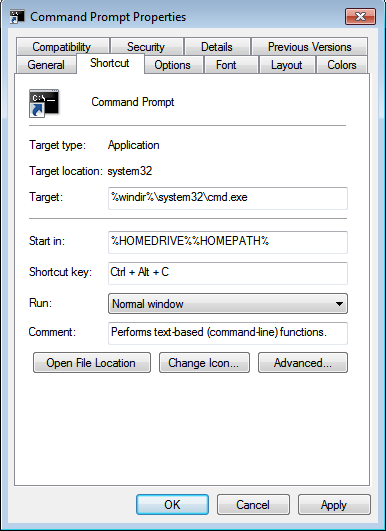The Windows media player is a very useful media player that comes with your copy of Windows. It’s a feature of the Windows operating system.
Microsoft updates Windows Media Player from time to time with new features and performance enhancements.
To update Window Media player, you must be logged in to your computer as the Administrator. Only Administrators can update the software.
You can choose to update it manually or automatically. If you set it to update automatically, you must set how often it will check for updates.
Benefits of Updating Windows Media Player:
- Updates will fix all bugs and errors that prevent Windows Media Player from working properly.
- Updates install the latest features from Microsoft that enable to Windows media player to play more file types.
- When updated, it will run more efficiently utilizing less of your system resources. e.g. cpu, memory