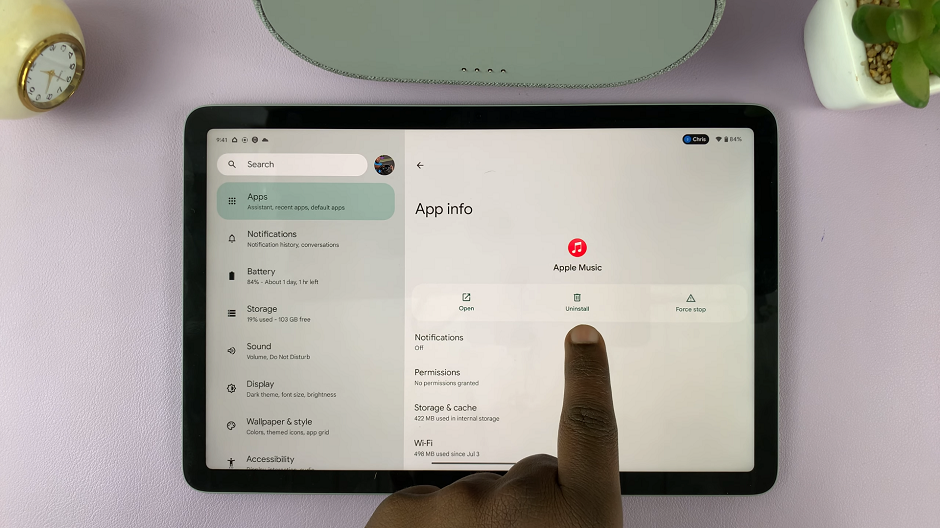YouTube keeps tabs on your search and watch history. It uses this information to suggest and recommend more videos for you to watch. This is meant to customize your experience on the platform and gt you to watch more videos.
But if you don’t want suggestions based on that Katey Perry playlist you watched in a loop for 2 hours, you can go undercover with a brand new feature on the YouTube app for both Android and iOS.
YouTube Incognito Mode
YouTube Incognito mode is a new feature in your YouTube app. When you watch videos in this mode, your search and watch history are not being recorded. That means suggestions will not be made based on what you watched and your guilty pleasures will not be saved.
The feature is available on the latest version of YouTube for both Android and iOS. Here’s how to use YouTube in Incognito mode.
Launch the YouTube app. Then tap on your avatar in the top right corner. Then tap on ‘Turn on Incognito’. To remove Incognito mode, simply tap on the avatar again, and then select ‘Turn off Incognito’.
It’s important to note that this feature is only available on the mobile apps. It’s not there on YouTube’s web interface but there’s a workaround for that. The feature also only works when you’re signed to the YouTube application.
Read more: How To Launch Google Chrome In Safe Mode