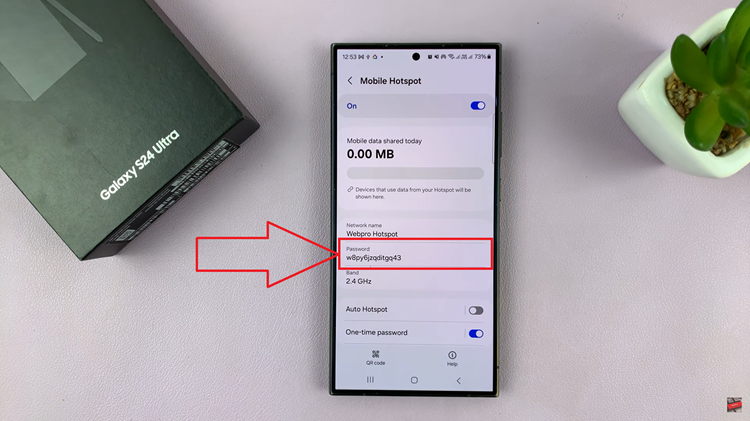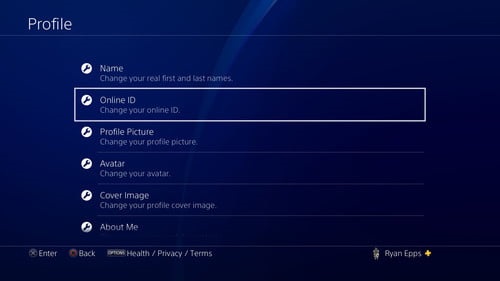In this article, we’ll explore how to use video effects in video calls on the Samsung Galaxy S24’s. Video calls have become an integral part of staying connected with friends, family, and colleagues.
Whether it’s a casual catch-up with friends or a professional meeting with coworkers, adding a touch of creativity and fun to your video calls can enhance the overall experience.
With the Samsung Galaxy S24, S24+ and S24 Ultra, users can elevate their video call game with built-in video effects, offering a plethora of options to express themselves in unique ways.
Read: How To Enable/Disable ‘Swipe For Split Screen’ On Samsung Galaxy S24’s
Use Video Effects In Video Calls On Samsung Galaxy S24’s
The first step to using video effects in video calls on your Samsung Galaxy S24, S24+ or S24 Ultra is to access the feature. Thankfully, Samsung has made it incredibly simple to find and apply these effects.
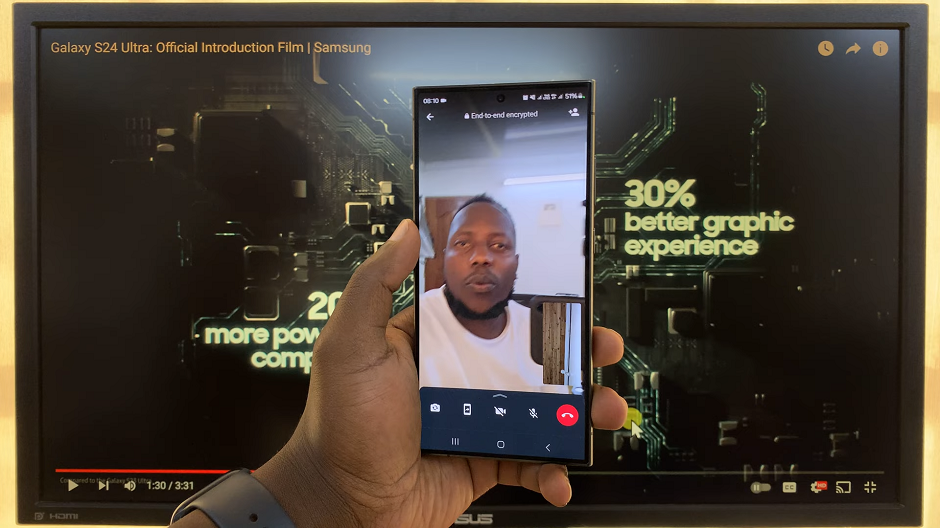
When you’re in a video call using your device’s native calling app or a third-party app like WhatsApp, Zoom or Google Meet, look for the Video Call Effects option. This icon is usually located in the quick settings panel.

Once you’ve located the video call effects, tap on it to open the effects menu. Here, you’ll find a wide range of effects to choose from, including Background, Face, Color Tone and Auto Framing.

Face: This comprises of a smoothness slider that enhances the face smoothness for the video call.

Background: You have options to set the background to None, Blur, Color or Image. You can also enable or disable Show Only Me using the toggle button next to it.
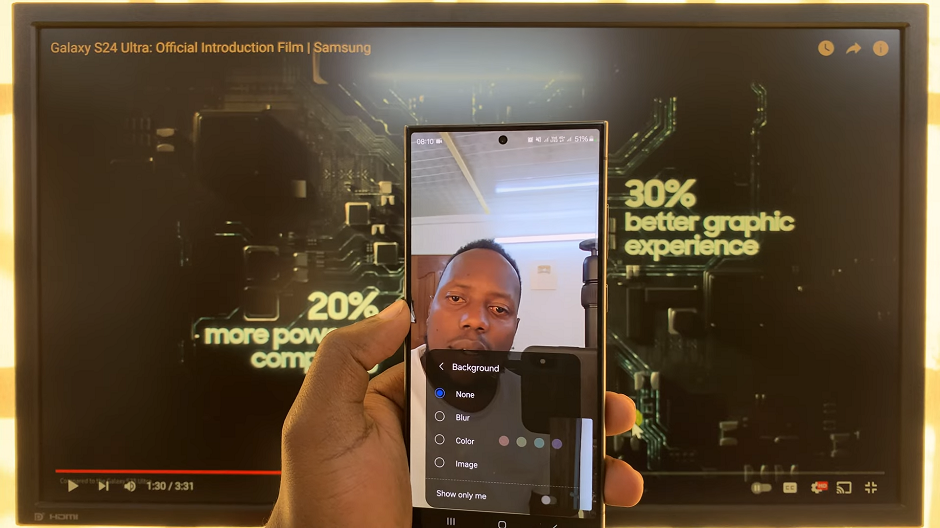
For the color tone, you have two sliders, one for Cool to Warm and the other for Dark to Light. Adjust them accordingly.
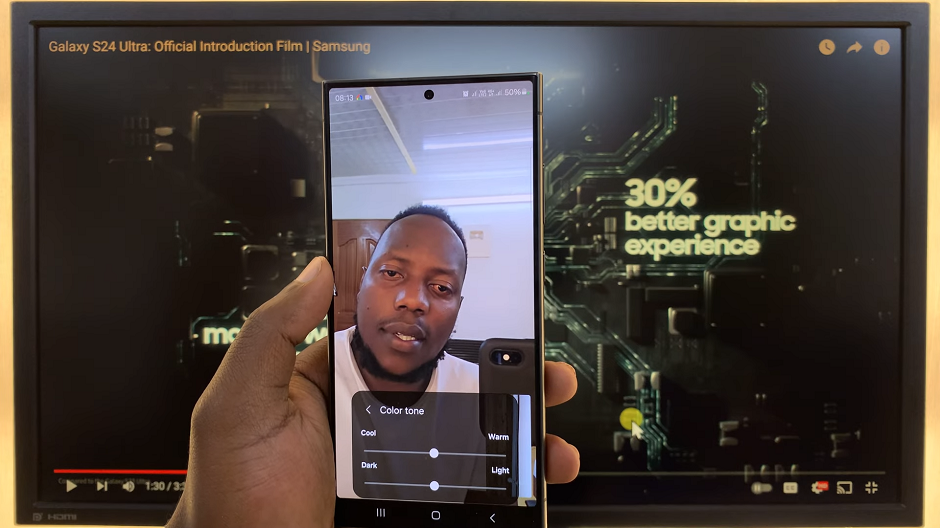
Auto framing: Turn this option on or off, depending on which you prefer.
After selecting your desired effect, simply tap on it to apply it to your video call. You’ll instantly see the effect come to life on your screen, adding a fun and personalized touch to your video feed. Experiment with different effects to find the ones that best suit your style and mood.
Tips for Using Video Effects
Be Mindful of Your Environment: While video effects can add a fun element to your calls, it’s essential to be mindful of your surroundings. Avoid using overly distracting effects in professional settings or during important meetings.
Express Yourself: Video effects are a great way to express yourself and add personality to your video calls. Whether you’re feeling playful, artistic, or simply want to change things up, don’t be afraid to experiment with different effects.
Consider Your Audience: Keep your audience in mind when using video effects. While some effects may be well-received by friends and family, others may not be suitable for professional or formal settings.
The Samsung Galaxy S24, S24+ and S24 Ultra offer users a seamless and intuitive way to enhance their video calls with built-in video effects.
Whether you’re looking to add a touch of fun to your calls with friends or want to make a lasting impression during professional meetings, video effects on the Samsung Galaxy S24, S24+ and S24 Ultra allow you to express yourself in creative and engaging ways.
So why not spice up your next video call and unleash your creativity with these exciting features?
Watch: How To Create a Contact Group On Samsung Galaxy S24 / S24 Ultra