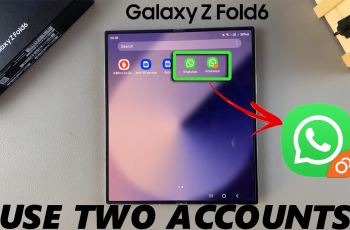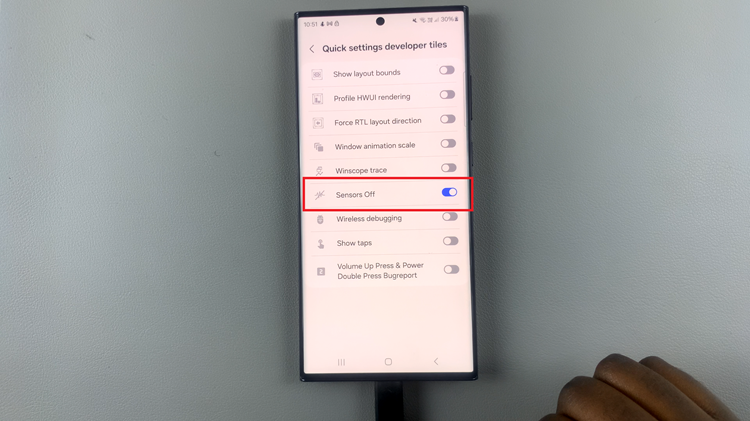Okoa stima is a KPLCs initiative in partnership with Safaricom that was founded in 2015 for both the prepaid and post paid Safaricom customers where you get to buy KPLC tokens and pay your electricity bills on credit.
This service allows you to borrow any amount based on your pre-determined credit limit that is based on your credit worthiness. This overdraft attracts a fee of 10% that is payable in 7 days.
You can only register up to 3 KPLC accounts with your Safaricom number and tokens purchased cannot be used on another account except the 3 that you registered.

How To Register For Okoa Stima
Dial *885# from your Safaricom number.
Accept Okoa Stima terms and conditions.
Provide your National ID number.
Set up your preferred PIN and confirm.
You’ll receive a confirmation message via SMS, select continue.
Enter your Service PIN
Select register account and select “Register Now.”
Choose your account type, either Prepaid or Post paid
Enter the KPLC prepaid or post paid account number and submit your application.
How To Okoa Stima
After you’ve registered;
Dial *885# and follow the prompts.
Then key in your Pin.
Select the option that you want whether prepaid or post paid and then “Okoa Stima”.
Pick the ‘Request emergency top-up option’ and then input the account number.
Choose the amount set and press okay.
You will receive an SMS confirmation for Okoa Stima with a token which you load to your account.