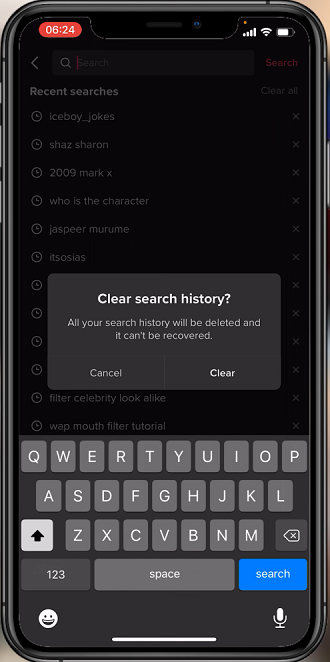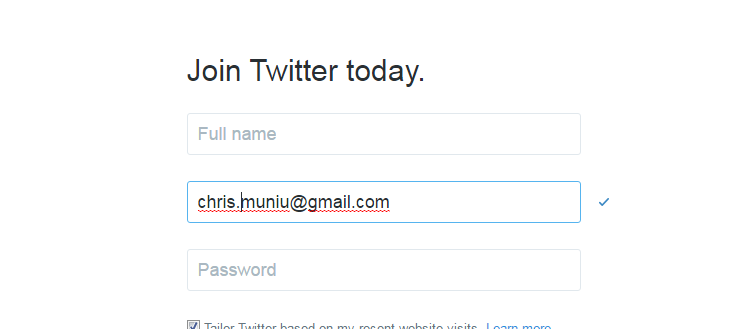The Samsung Galaxy Watch 8 and Galaxy Watch 8 Classic are packed with powerful features that keep you connected right from your wrist.
While the watch doesn’t have a fully dedicated Instagram app, you can still access Instagram, check notifications, and interact with content in different ways. This guide walks you through how to use Instagram on your Samsung Galaxy Watch 8 / 8 Classic.
Your Galaxy Watch 8 runs on Wear OS, which means you can install a browser app (like Samsung Internet for Watch). Through this, you can open Instagram directly.
Read: How To Screen Mirror Galaxy Z Fold 7 In Multi View To ANY Smart TV
Use Instagram On Galaxy Watch 8
If the Samsung Internet browser is not installed on your Galaxy Watch 8, you can download it. Launch the Google Play Store and search for Samsung Internet Browser, then install it.
Ensure your watch is connected to Wi-Fi or mobile data if you’re using the LTE version of the watch.

Next, open the browser from the watch’s app settings. Tap on the search function and type Instagram using the watch’s keyboard. Select the instagram.com link.

Tap on the Log In link to your account with your username and password. Then tap on Log In.

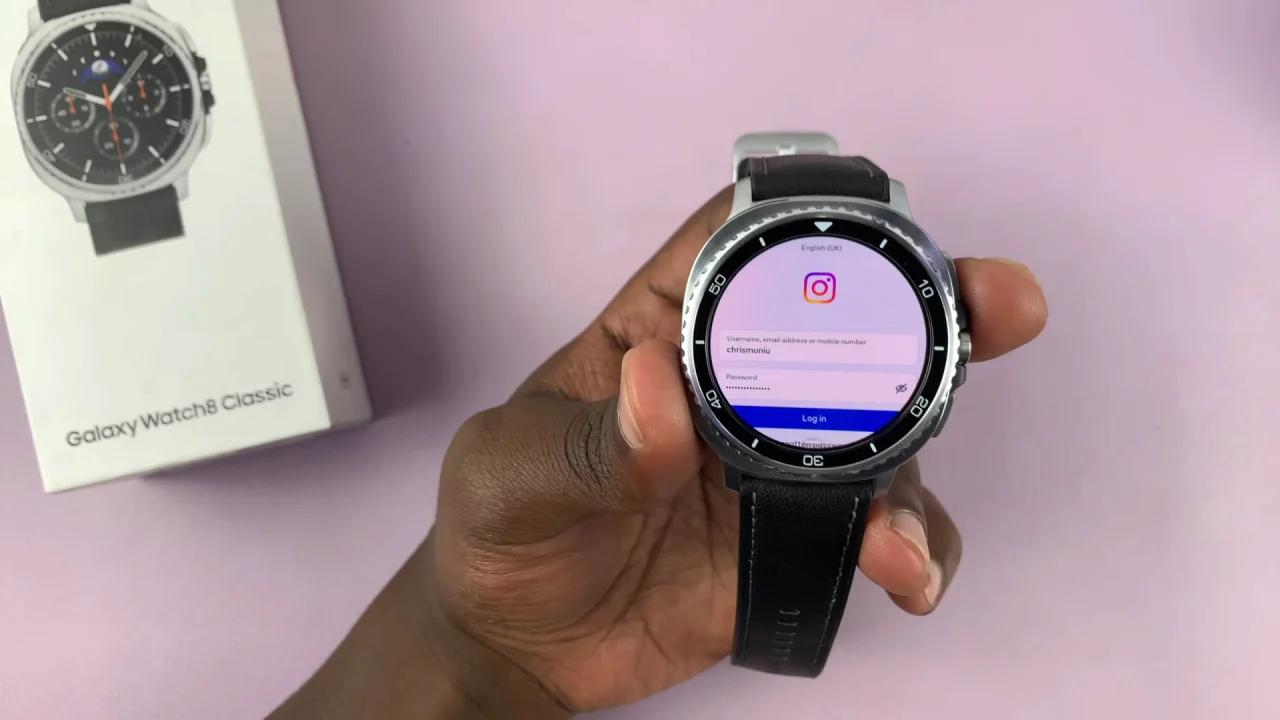
You will be prompted to save your log in info. Tap on Save Info if you will be accessing Instagram often on your Galaxy Watch 8.
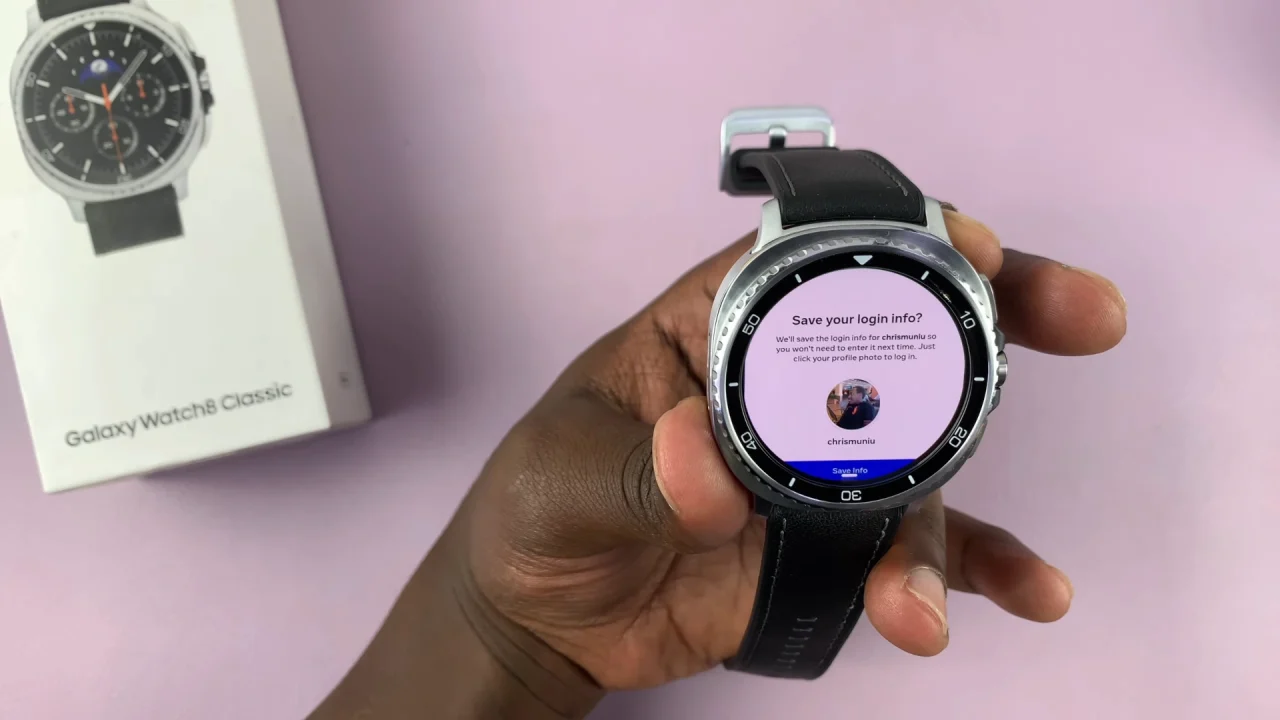
Now you can scroll through posts, like them, comment, or view stories. You can also explore profiles without your phone, right from your wrist.

Swipe up from the bottom of the watch screen and select Add to Bookmarks.

This will save the bookmark to the Samsung internet screen where you can access it quickly.

Watch: Screen Mirror Galaxy Z Fold 7 In Multi View To Smart TV