Keeping your YouTube app updated on your iPad ensures you have access to the latest features and improvements available. Whether you use YouTube for entertainment, learning, or staying connected with content creators, maintaining the app’s current version enhances your viewing experience.
In this article, we’ll explore the importance of updating the YouTube app on your iPad and how it can improve functionality and security.
Updating apps like YouTube through the App Store is a fundamental aspect of managing your iPad’s digital ecosystem. It allows you to optimize performance and access new features seamlessly.
By understanding the benefits of staying up to date with app updates, you ensure your iPad remains capable of providing the best possible YouTube experience tailored to your preferences and needs.
Watch:How To Delete a Photo Album In An iPad
Updating Youtube App In An iPad
Step 1: Start by launching the ‘App Store’ on your iPad. This centralized platform serves as the gateway to managing and updating all installed applications, including YouTube. Once inside the App Store, utilize the search feature located at the bottom of the screen. Type in ‘YouTube’ to locate the app among the search results.
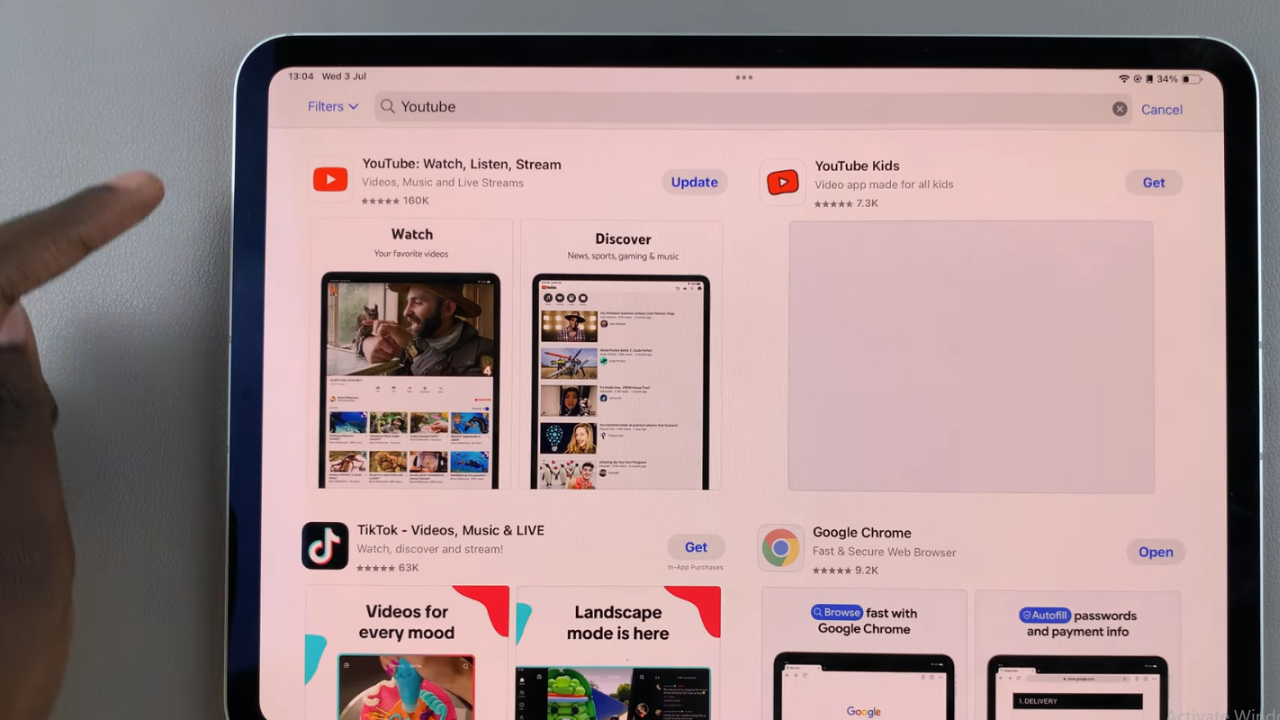
Step 2: In the search results, locate the YouTube app and tap on it to open the app’s page. If an update is available for YouTube, you’ll see an ‘Update’ button next to the app icon. Tap on ‘Update’ to initiate the download and installation of the latest version of the YouTube app on your iPad.
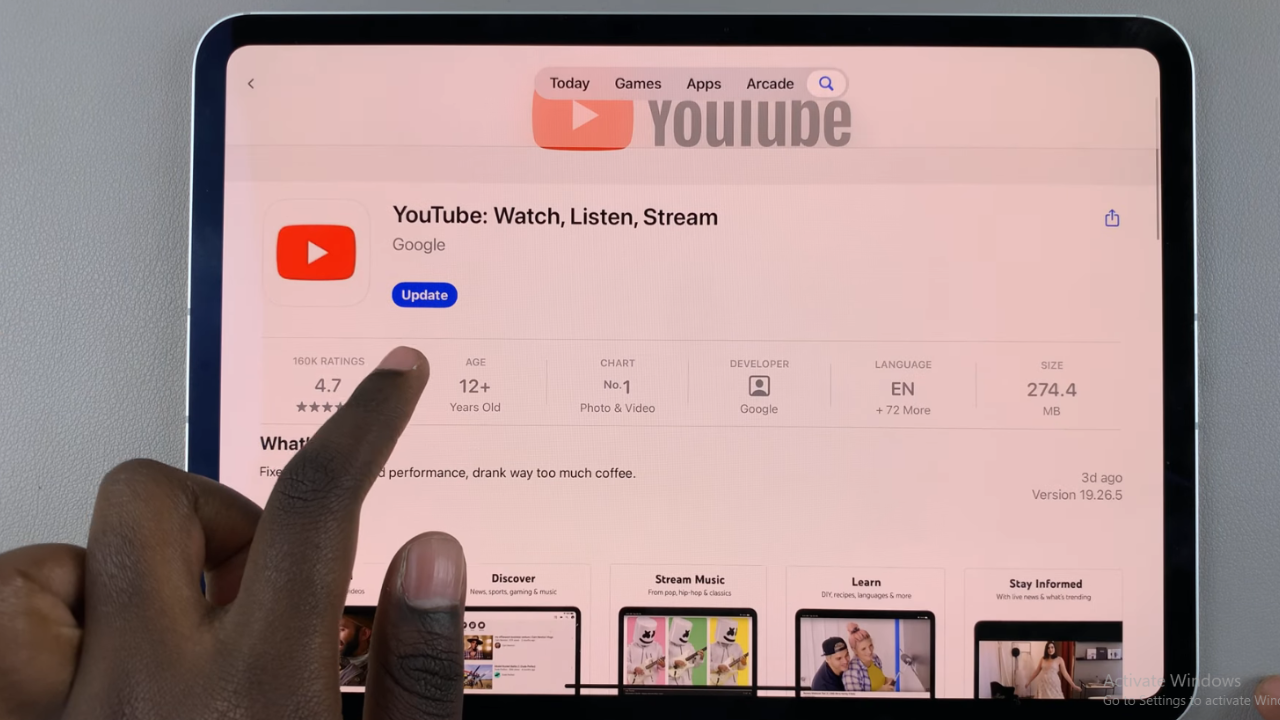
In conclusion, keeping your YouTube app updated ensures you stay ahead with the latest features and optimizations. By following these simple steps, you can effortlessly maintain your app’s performance and security.
Moving forward, explore the enhanced functionalities of YouTube on your iPad, tailored to meet your viewing preferences seamlessly. Embrace the convenience of updated apps, allowing you to enjoy a smoother and more enjoyable browsing experience.

