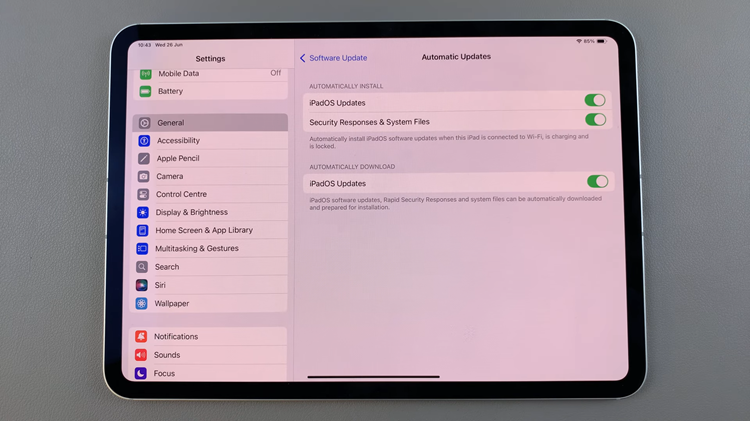The Xiaomi Smart Band 8 Pro has undoubtedly enhanced your daily life with its array of features, from fitness tracking to notifications at your wrist.
However, there comes a time when you may need to part ways with your iPhone, whether it’s for an upgrade or a switch to a new device.
In such moments, knowing how to gracefully unlink your Xiaomi Smart Band 8 Pro from your iPhone becomes essential. Fear not, as we’ve got you covered with a comprehensive guide on how to navigate through this process seamlessly.
Watch: Xiaomi Smart Camera C500 Pro: How To Change Surveillance Period
Unpair Xiaomi Smart Band 8 Pro From iPhone
To begin, open the Mi Fitness app on your iPhone. Then, go to the Device tab and select your
Xiaomi Smart Band 8 Pro from the list.
Next, scroll all the way down to the bottom of the page to an option that says Unpair. Tap on it to initiate the unpairing process.

After selecting the Unpair option, your iPhone will prompt you to confirm your decision. Tap on Unpair to confirm that you want to unpair the Xiaomi Smart Band 8 Pro from your device.

Once confirmed, the smart band will be disconnected from your iPhone, and the pairing information will be deleted.

The Xiaomi Smart Band 8 Pro will be reset to factory settings and you’ll now need to add the device afresh on the Mi Fitness app.

Congratulations! You’ve successfully unpaired your Xiaomi Smart Band 8 Pro from your iPhone. Whether you’re transitioning to a new device or simply taking a break from wearable tech, knowing how to disconnect seamlessly is invaluable.
Read: How To Turn Auto Brightness ON/OFF On Xiaomi Smart Band 8 Pro