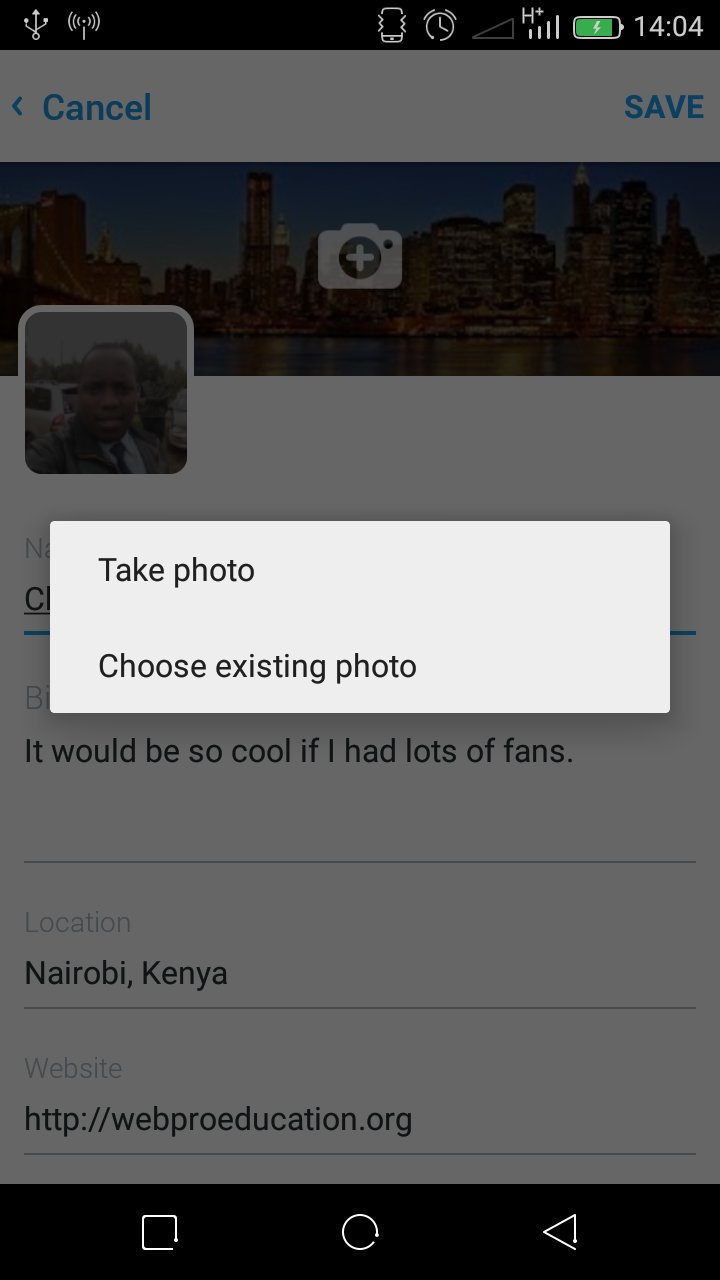If your Twitter account has been suspended, you can hardly use it to do anything. There are a number of reasons why your Twitter will suspend your account according to the Twitter rules.
Sending out spam or having fake accounts is the number one reason for account suspension by the Twitter team. For spam, you might get your account back if you appeal and you’re lucky because they’re very strict on this particular subject.
Abusive tweets or behavior is the other reason for Twitter account suspension. This usually happens when someone reports you for sending abusive tweets or any other tweet that violates the Twitter rules.
Coming back from this suspension is difficult. You can appeal and if you’re lucky, you’ll get your account back.
How To appeal a suspended Twitter Account :
Sometimes Twitter might suspend your account by mistake. You probably didn’t know how many times you can tweets before it’s called spam. Either way, it’s Twitter’s decision to suspend your account. You can contest the decision via the account suspension appeal page.
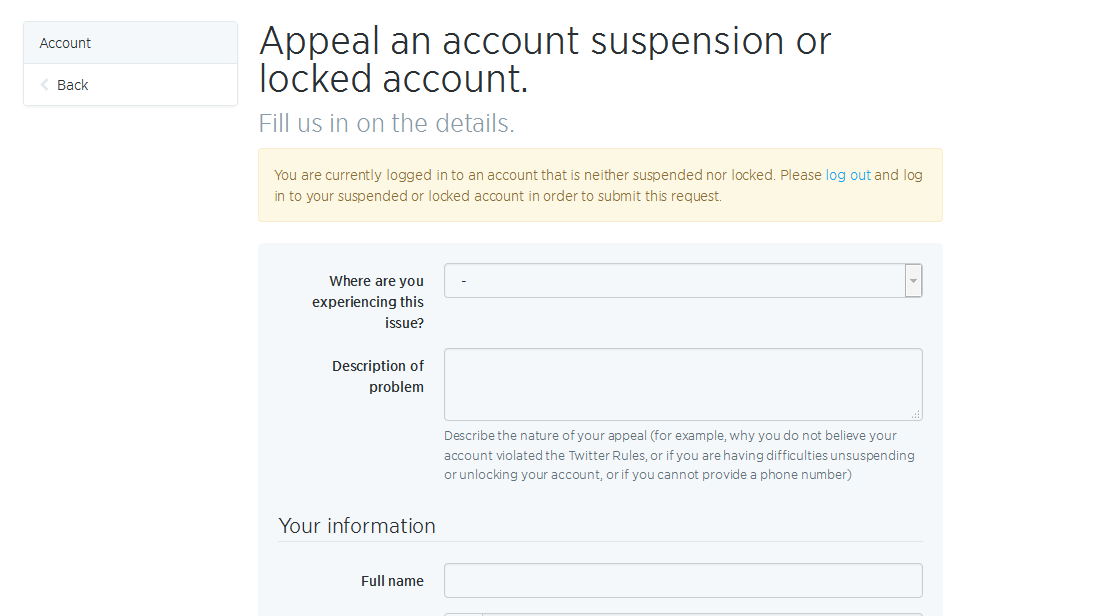
Fill out the form well. Try to be as polite as possible even if it was a mistake on their part. Trust me, you care more about your account, tweets and followers than they do.
Tip: In the Email address section, try to use the address associated with the suspended account. If you can’t access that email, use another email address that you can access. Replies to your appeal will be sent to that email.
You will wait a few days up to a week or so for a response from the Twitter team. Keep replying to any questions asked until your account is reinstated.
NB: Sometimes Twitter accounts are suspended for security reasons. If the Twitter suspects that your account has been hacked or compromised, they will suspend your account. When you sign in, you will be asked a couple of questions like your phone number to verify your identity.