Capturing moments with your iPad is more dynamic than ever with Live Photos. Live Photos are essentially a combination of a still photo and a short video clip. When you take a Live Photo, your iPad records 1.5 seconds of video and audio before and after the moment the photo was taken.
This creates an immersive experience that brings your photos to life when viewed on your device. Whether you’re documenting a family gathering or a scenic landscape, understanding how to toggle Live Photos on and off gives you greater control over your photography experience.
Here’s a detailed guide on how to activate and deactivate Live Photos on your iPad, ensuring you can effortlessly switch between capturing stills and capturing moments in motion.
Watch: How To Add Calculator To Control Centre On iPad
Turn ON & OFF Live Photos On iPad
To begin capturing Live Photos on your iPad, first launch the Camera app. Subsequently, locate the Live Photos button, identifiable as a set of concentric circles with a slash through it, often positioned at the top center or top right of the camera interface.
Once found, tap on this button to activate Live Photos. When enabled, the button typically displays the word “LIVE” in a vibrant color like yellow or another highlighted hue. Now, proceed to take photos as usual, knowing that each photo captured will encompass a brief snippet of video and accompanying sound just before and after pressing the shutter button.
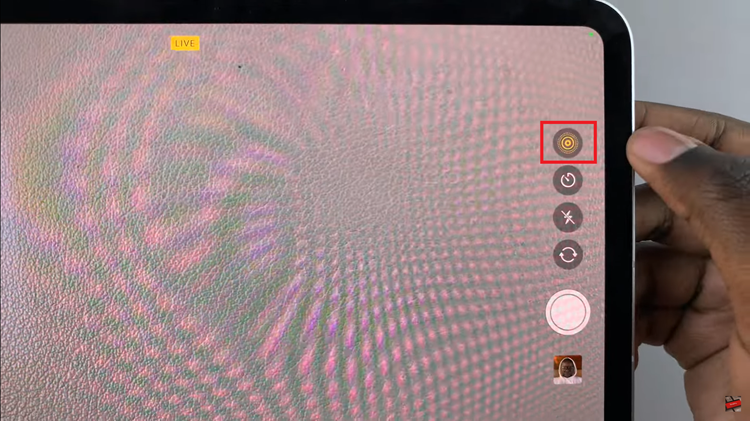
Conversely, if you wish to disable Live Photos, simply tap on the same button again. You’ll notice the button revert to its inactive state, often indicated by the absence of color highlights or with the word “LIVE” now displayed in gray.
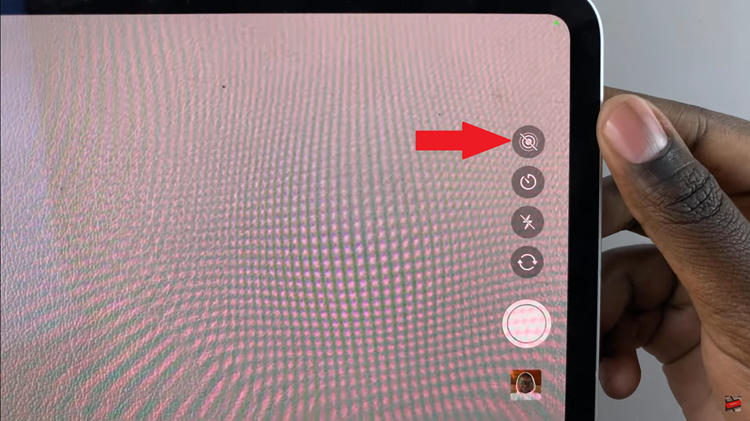
In conclusion, enabling Live Photos on your iPad adds a dynamic element to your photography, capturing more of the moment than a traditional still image. Knowing how to toggle Live Photos on and off gives you greater control over your iPad’s camera functionality, ensuring you can adapt to various photographic situations with ease.
