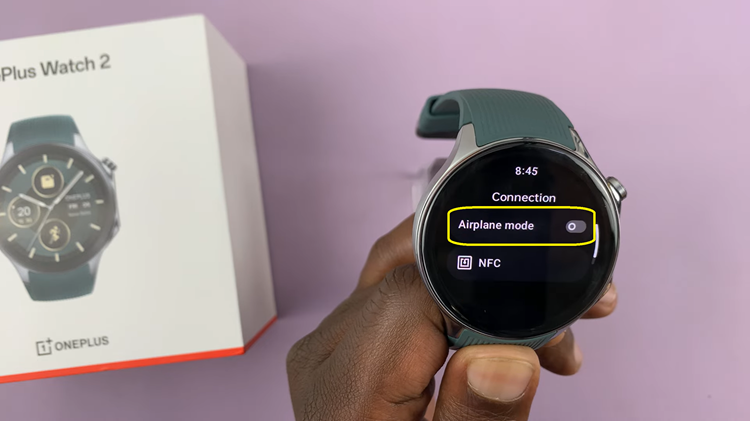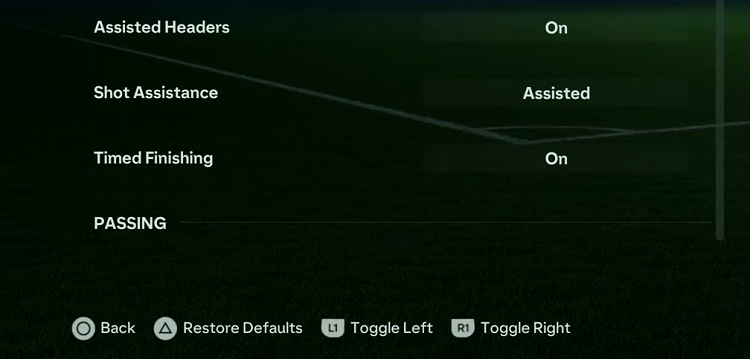In the realm of wearable technology, the Xiaomi Watch S3 stands out as a beacon of innovation, seamlessly blending style with functionality. Among its myriad features lies the coveted Always On Display (AOD), a functionality that epitomizes convenience and efficiency.
AOD ensures that crucial information is perpetually at your fingertips, without the need to incessantly wake your watch. However, mastering this feature entails navigating through the intricacies of your device’s settings.
Embark on a journey with us as we unveil the secrets to turn on and off the Always On Display on your Xiaomi Watch S3. Delve into the depths of its interface, unlocking a realm where efficiency meets personalization. Let’s illuminate the path to enlightenment, where the flicker of a display unveils a world of possibilities.
Watch: How To Turn ON Do Not Disturb Mode On Xiaomi Watch S3
Turn ON & OFF Always On Display On Xiaomi Watch S3
Begin by navigating to the settings menu on your Xiaomi Watch S3. You can do this by swiping down from the watch face to access the quick settings menu, and then tapping on the gear icon to enter the full settings menu.
Within the settings menu, locate and tap on the “Display” option. This section contains various settings related to the watch’s display, including brightness, screen timeout, and the Always On Display feature.

At this point, scroll through the display settings until you find the option labeled “Always On Display.” Tap on this option to access its settings. You should see a couple of options.

To enable it, simply tap on “Smart” or “Schedule” and set the time you’d like. However, if you find this feature draining your battery life, simply choose the “OFF” position.

By following these steps, you can easily control the Always On Display feature on your Xiaomi Watch S3, tailoring it to your preferences and maximizing both convenience and battery life. Whether you prefer to have essential information readily available at a glance or prioritize conserving battery power, the choice is in your hands.