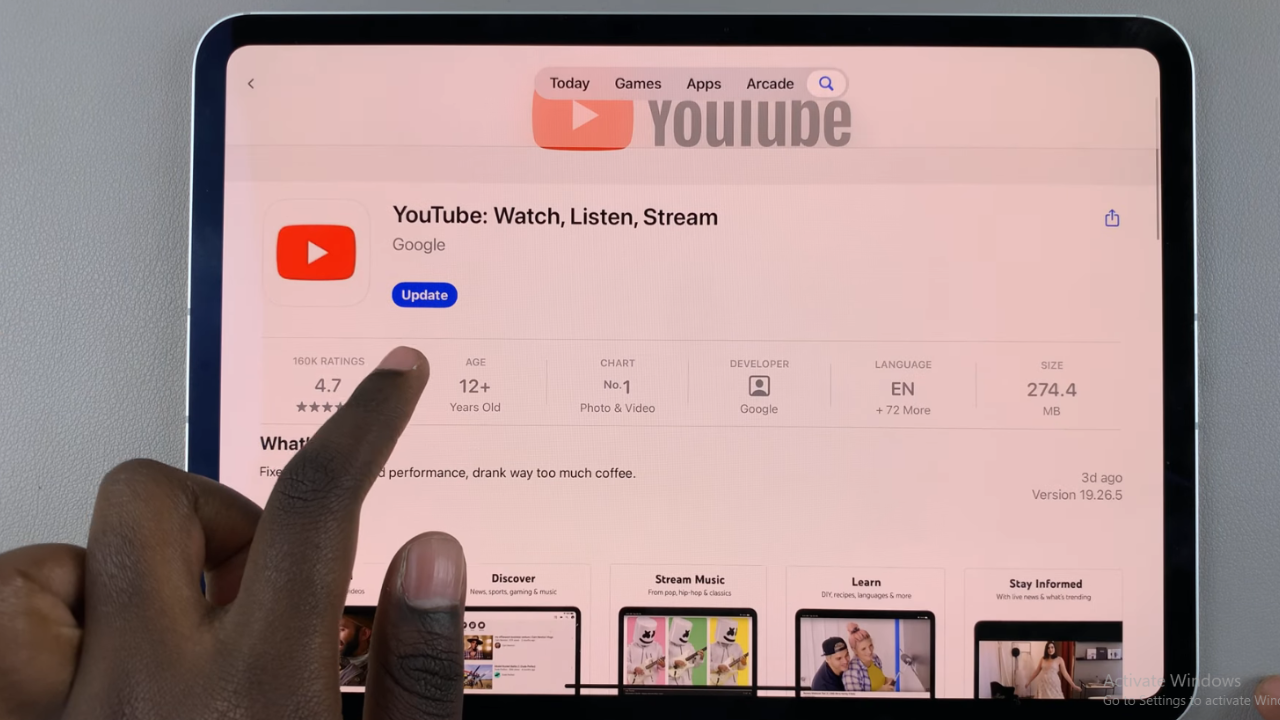NFC (Near Field Communication) is a feature that allows you to communicate with other devices in close proximity. Enabling NFC on your watch can make tasks like mobile payments, data exchange, and connecting to other NFC-enabled devices quick and convenient.
Whether you’re making payments, sharing contact information, or connecting to compatible accessories, NFC makes your smartwatch even more versatile and useful.
In this guide, we’ll walk you through the comprehensive step-by-step process on how to turn on NFC on the OnePlus watch 2.
Also Read: How To Name Alarms On OnePlus Watch 2
How To Turn ON NFC On OnePlus Watch 2
First, wake up your OnePlus Watch 2 by pressing the power button. Once the screen is active, locate and tap on the Settings icon, which looks like a gear. In the Settings menu, scroll down until you find the option labeled Connection. Tap on it to open the connection settings.

Within the Connection settings, you should see an option for NFC. Tap on this option. You will see a toggle switch for NFC. Tap on the toggle to turn it on. When the toggle is activated, NFC is enabled on your watch.
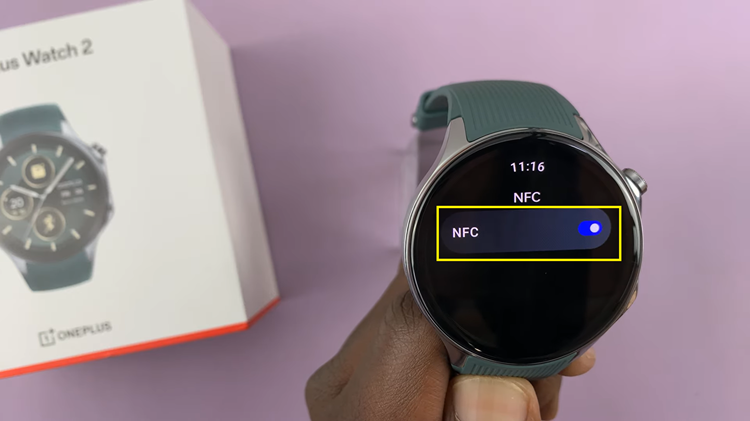
By following these simple steps, you can easily turn on NFC on your OnePlus Watch. With NFC enabled, you can enjoy the convenience of quick data transfers and seamless connectivity with other NFC-enabled devices.