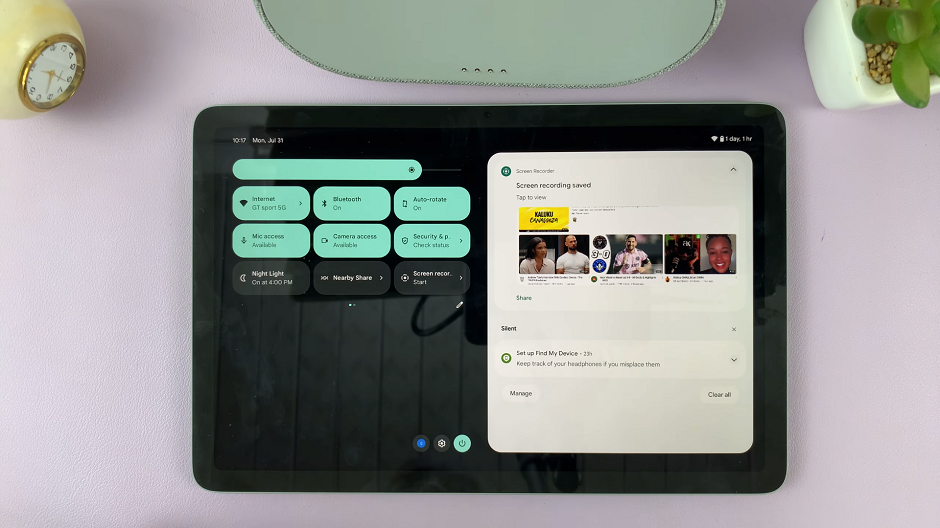In this guide, we’ll show you the simple steps to turn on location services on your iPhone 17 / 17 Pro. Follow this quick setup to ensure your device provides accurate, real-time location information whenever you need it.
Enabling location services on your iPhone 17 or iPhone 17 Pro is essential for apps that require accurate positioning, such as Maps, Find My, and weather services. With advanced GPS and network-based tracking, the iPhone 17 series provides highly precise location data to enhance your daily experience.
Turning on location services also improves app functionality, helps navigate unfamiliar places, and ensures location-based reminders and safety features work correctly. Apple allows users to control location access for each app, giving you full privacy control.
Read: How To Reset Home Screen Layout On iPhone 17 Pro
How To Turn On Location On iPhone 17 & 17 Pro
Unlock your iPhone and navigate to the Settings app. Scroll down and select Privacy & Security.

Tap on Location Services.

Toggle Location Services to the ON position to enable location access.
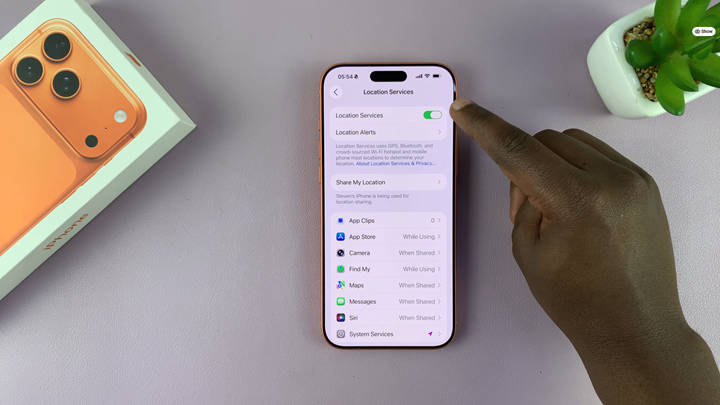
Once enabled, apps that need your location will function correctly, and you can manage permissions for each app individually.