Turning on extra features can make a smartwatch feel more personal. Among them, the hourly reminder is one of the most useful. Knowing how to turn on hourly chime on Samsung Galaxy Watch 8 / 8 Classic gives users a simple way to track time. In addition, the feature is more than an alert—it highlights Samsung’s focus on blending convenience with daily routines.
For professionals, students, or anyone with busy schedules, the hourly chime adds an extra layer of organization. Moreover, the feature adapts to different lifestyles, whether for productivity or personal reminders. As a result, the Galaxy Watch 8 and 8 Classic feel more intuitive, while ensuring time management stays at the center of the experience.
Watch:How To Disable Touch Screen On Samsung Galaxy Watch 8 / 8 Classic
Turn ON Hourly Chime On Samsung Galaxy Watch 8 Classic
Open Settings
Swipe down from the top of your Galaxy Watch 8 or 8 Classic and tap the Settings icon in the quick panel.

Go to Sounds & Vibration
Scroll down and select Sounds & Vibration to access sound-related options.
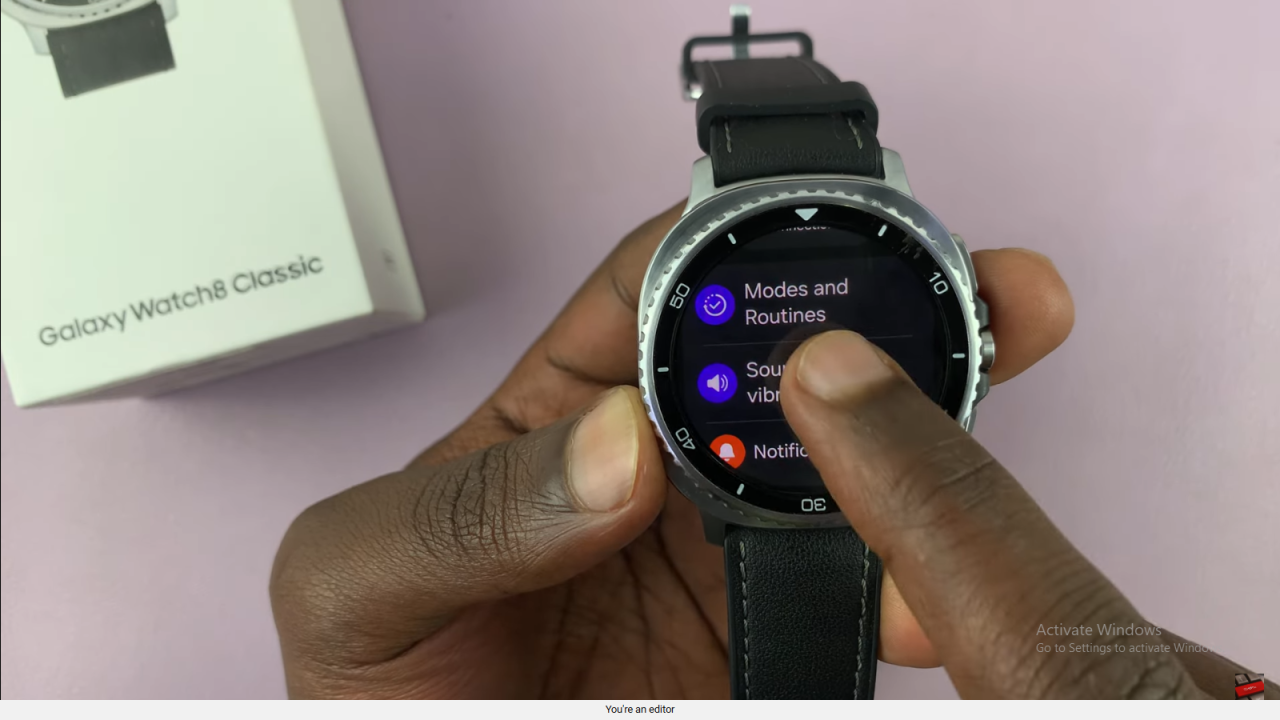
Open System Sounds
Ensure that sound is enabled, then scroll down and tap on System Sounds.
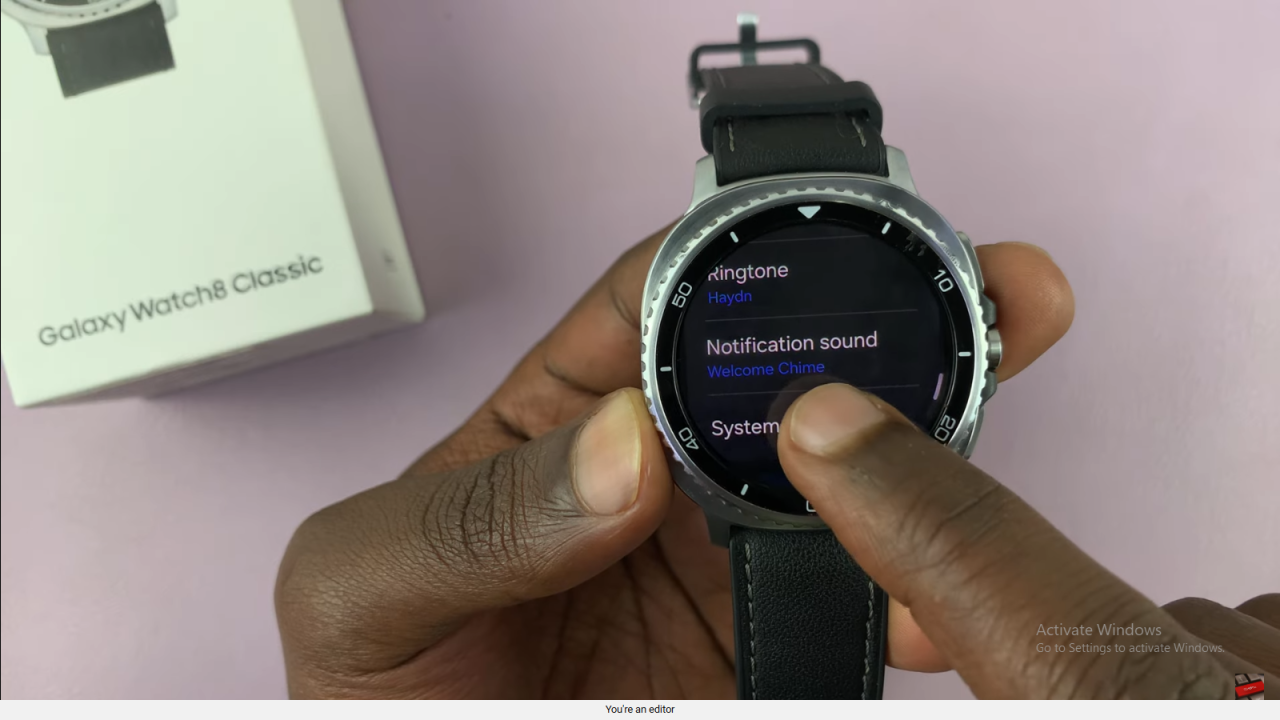
Enable Hourly Chime
Find the Hourly Chime option and toggle it on. From now on, your watch will chime at the top of every hour.
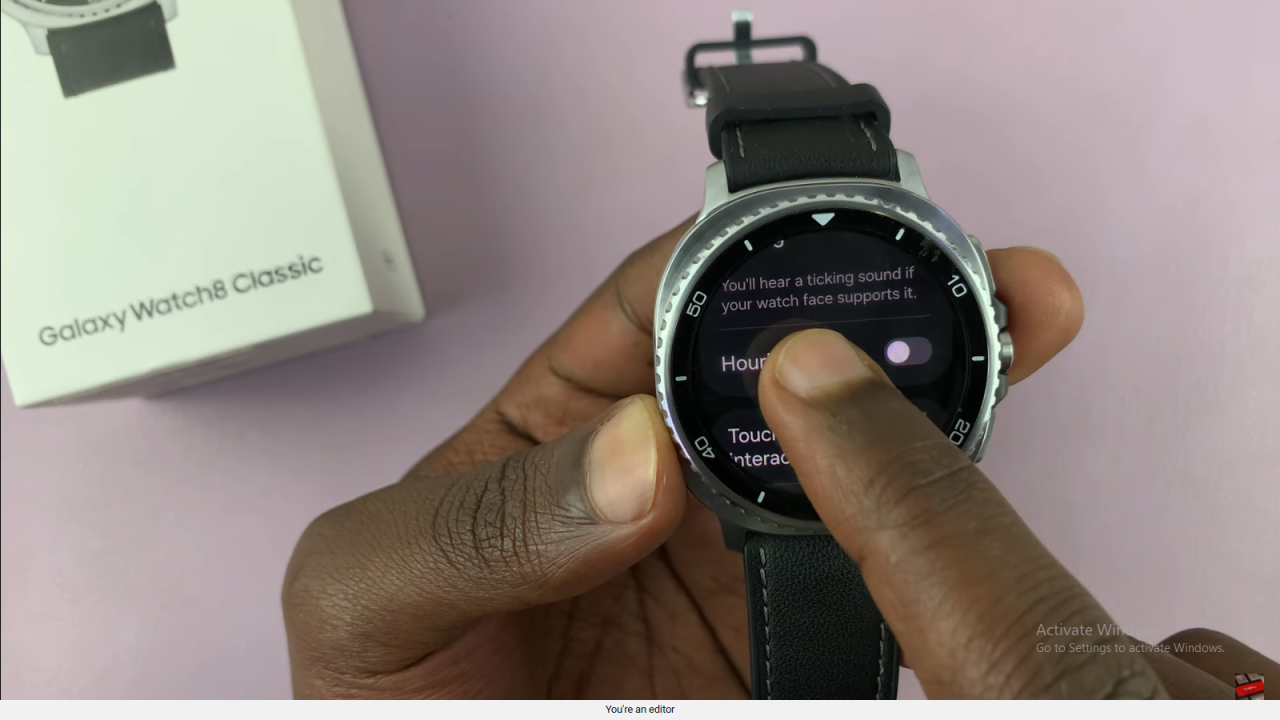
Read:How To Disable Touch Screen On Samsung Galaxy Watch 8 Classic

