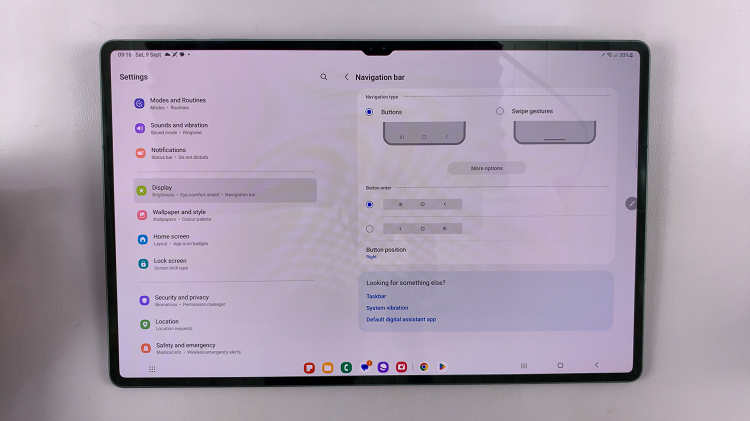Smart TVs now have the capability to connect to the internet, install, stream your favorite services, and use it as an external display. For the newer LG Smart TVs, Apple Airplay is enabled by default. This feature enables you to stream content from any iOS device to your Smart TV.
With Apple Airplay, one can be able to screen mirror and cast your device on the Smart TV without any third-party application. You can even share audio, videos, and even photos on the TV. Keep in mind that this feature is available for newer LG Smart TVs. In this guide, learn how to turn on Airplay on LG Smart TV.
Watch: How To Connect Airpods To LG TV
How To Turn On Airplay On LG Smart TV
It’s a simple process and doesn’t take much time.
Firstly, power up the LG Smart TV and connect to your WIFI. Next, grab the remote and press the Home button. This will launch the LG Home dashboard. Then, navigate through the menu and select the Airplay menu. The settings will now be visible on the screen.
Then, select Airplay on the right-hand side and make sure the feature is turned on. The Airplay feature is now enabled on your LG Smart TV. Afterward, you can tweak any other settings on the Airplay menu. And that’s how to go about it. Let us know if you have any questions or suggestions in the comment section below.
Also watch: How To Update LG TV