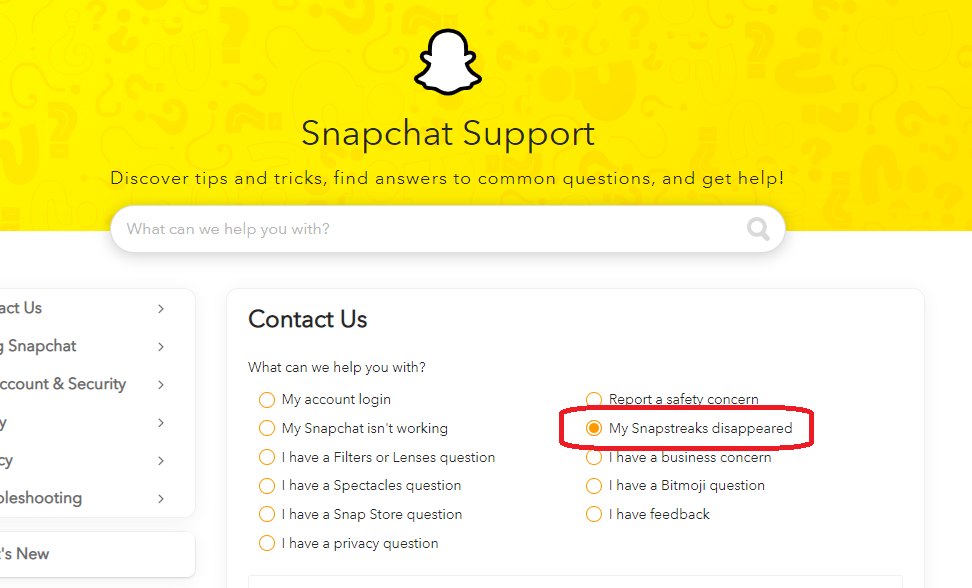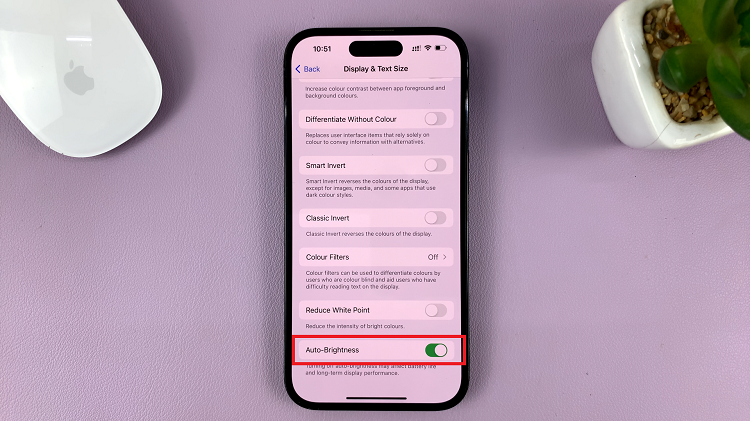In this article, we’ll show you how to turn on Game Mode on your iPhone 17 / 17 Pro in just a few simple steps. Follow along and enjoy seamless gaming with boosted performance and fewer distractions.
If you’re a mobile gamer, the iPhone 17 offer a powerful feature called Game Mode, designed to give you the best gaming experience possible. This feature boosts performance, reduces background activity, and ensures smoother gameplay while minimizing distractions. Enabling Game Mode helps your device focus its power on your games for a more responsive and immersive experience.
Game Mode also disables notifications and interruptions to keep your gameplay enjoyable without sudden pop-ups or lag. Whether you’re playing fast-action games, multiplayer titles, or graphics-intensive adventures, turning on Game Mode ensures optimal performance every time.
Read: How To Download Apple Music Songs On iPhone 17 Pro
How To Turn On Game Mode On iPhone 17 & 17 Pro
Launch any game on your iPhone 17 or iPhone 17 Pro.
Game Mode will automatically activate once the device detects gameplay.
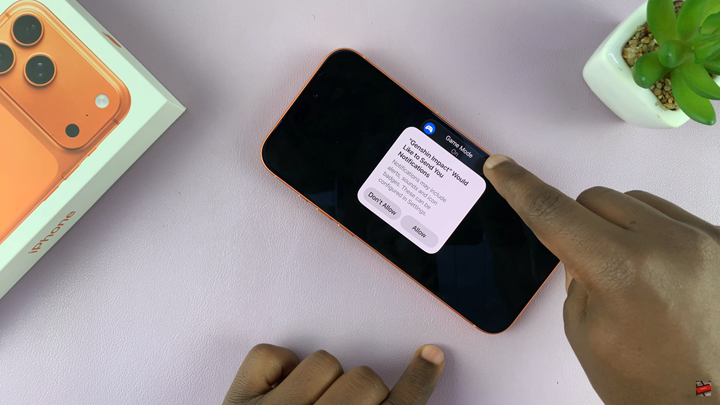
Continue playing with Game Mode enabled to enjoy reduced distractions and optimized performance.
Exit the game when you’re done, and Game Mode will turn off automatically.