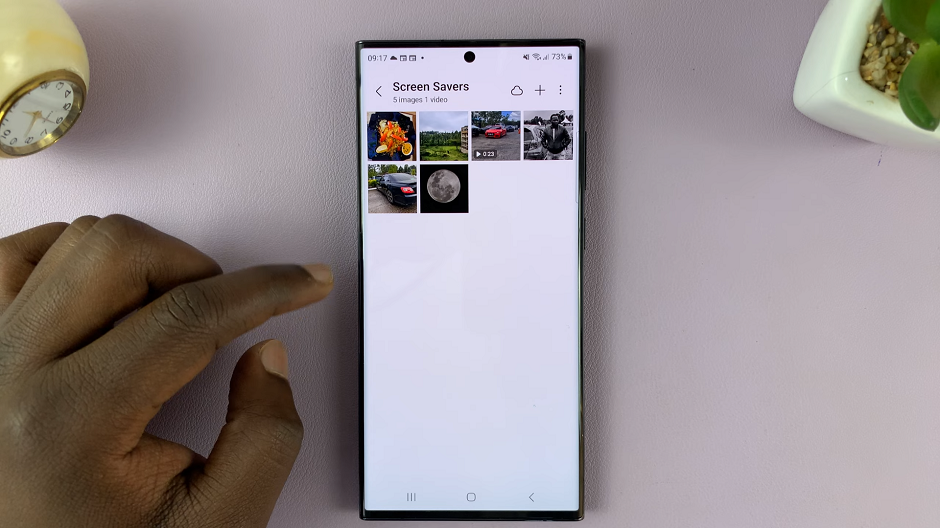In the bustling world of social media, Instagram reigns supreme as a hub for sharing experiences, connecting with friends, and discovering inspiration. Yet, amidst the vibrant array of features, one aspect can feel a tad intrusive: read receipts. These tiny indicators, notifying senders when their message has been read, can sometimes feel like an unwanted spotlight on our digital activities.
But fear not! You’re not at the mercy of these notification nudges. You have the power to take control of your privacy settings, starting with those pesky read receipts. In this guide, we’ll walk you through the simple steps to turn off read receipts on Instagram.
So, if you’ve ever felt the pressure to respond immediately or wished for a bit more anonymity in your online interactions, buckle up because we’re about to navigate through the settings maze together. Let’s dive in and reclaim your digital autonomy, one toggle at a time.
Watch: How To Enable Read Receipts On Instagram
Turn OFF Read Receipts On Instagram
Firstly, launch the Instagram app on your mobile device. Make sure you’re logged in to your account. Then, tap on your profile icon, typically located in the bottom right corner of the screen, to access your profile.
In your profile, tap on the three horizontal lines (hamburger icon) in the top right corner. This will open the side menu. Then, scroll down and select “Settings & privacy” from the list of options.
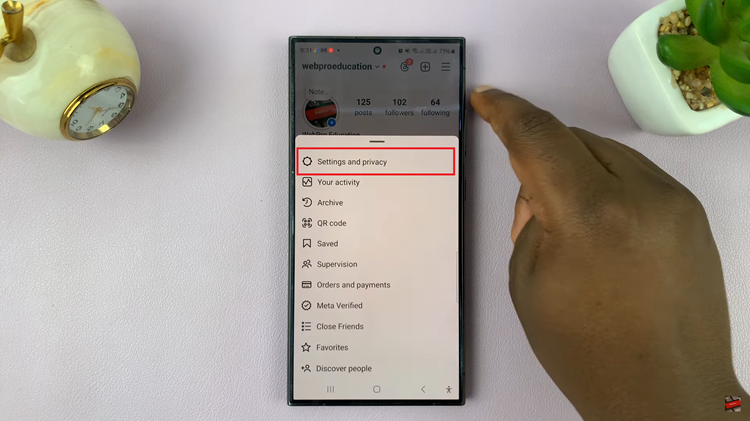
Within the Settings menu, scroll down until you find the “Message and story replies” option. Tap on it to proceed. At this point, find and select the “Show read receipts.”
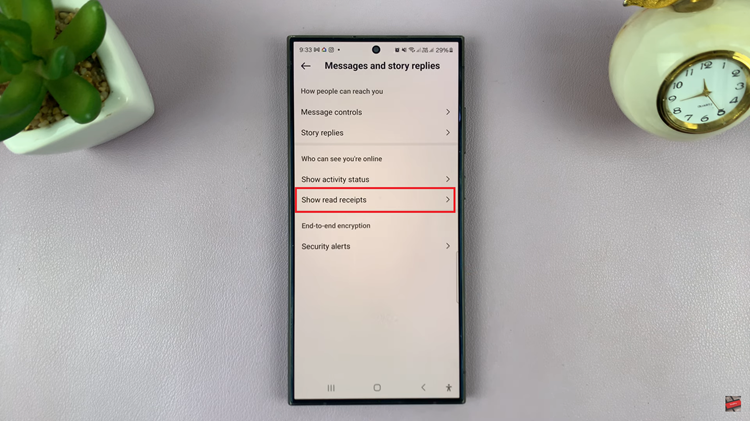
Subsequently, locate the option labeled “Read Receipts.” Toggle the switch to turn it off. Once disabled, you will no longer send read receipts when you view direct messages. After disabling read receipts, exit the Settings menu by tapping on the back arrow or navigating back to your profile.
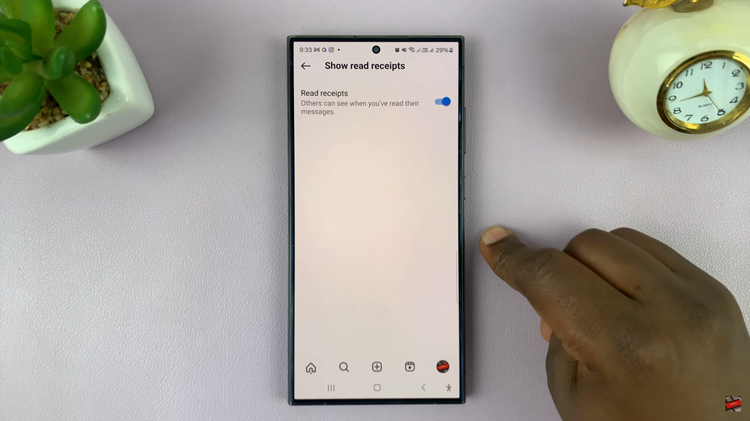
By disabling read receipts on Instagram, you can enjoy a more private and stress-free messaging experience. Whether you’re taking a break from social obligations or simply prefer to maintain a level of anonymity, this feature empowers you to engage with the platform on your terms.