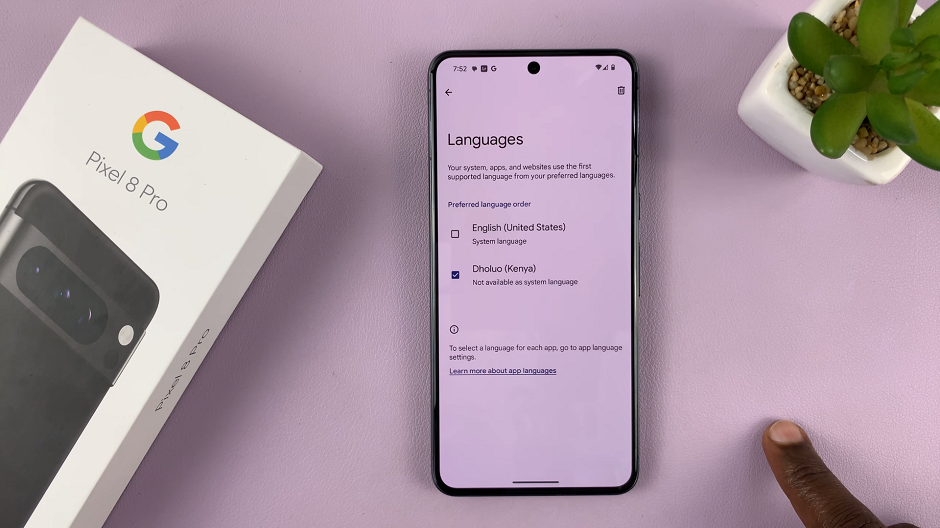Nintendo Switch Joy-Con controllers are essential for gaming on the go or at home, offering versatility and functionality.
However, knowing how to turn them off properly can extend their battery life and ensure they’re ready for your next gaming session.
Here’s a straightforward guide on how to power down your Nintendo Switch Joy-Con controllers. Turning off your Joy-Cons when not in use is beneficial for several reasons:
Battery Conservation: By powering down the controllers, you conserve battery life, allowing you to play longer without needing to recharge.
Prevention of Accidental Activation: When not in use, keeping the controllers turned off prevents accidental button presses or unwanted activation.
Watch: How To Disable Selfie Camera Mirror Effect On iPad
Turn OFF Nintendo Switch JoyCons (Controllers)
On each Joy-Con controller, find the small circular power button located near the shoulder buttons.

Press the power button once. The LED lights on the controller will turn off. Repeat this step for each Joy-Con you wish to power down.

Knowing how to turn off your Nintendo Switch Joy-Con controllers is a simple yet essential skill for any Switch owner. By following these steps, you can prolong the battery life of your controllers and ensure they’re ready whenever you want to dive back into your favorite games. Whether you’re gaming on the go or at home, proper maintenance and care of your Joy-Cons will enhance your overall gaming experience.
Next time you finish a gaming session or plan to take a break, remember to power down your Joy-Con controllers using one of the methods outlined above. Your controllers will thank you with extended playtime and reliability.