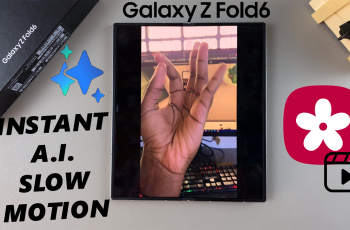Imagine heading out for a run or commuting to work without the need to carry your phone, yet still having your favorite tunes right at your wrist. The Xiaomi Watch S3 makes this possible with its music storage and playback capabilities.
To help you get the most out of this feature, we’ve crafted a detailed guide on how to seamlessly transfer music from your phone to your Xiaomi Watch S3. Whether you’re an avid fitness enthusiast or someone who enjoys music on the go, this step-by-step tutorial will ensure you can enjoy your favorite tracks anytime, anywhere.
Let’s dive in and make your Xiaomi Watch S3 your perfect music companion!
Watch: How To Change Watch Face On Xiaomi Watch S3
Transfer Music From Phone To Xiaomi Watch S3
Before enabling Message notifications on your Xiaomi Watch S3, ensure that your watch is paired with your smartphone. This is typically done through the Mi Fitness app on your smartphone.
Once your watch is paired, open the Mi Fitness app on your smartphone and select “Devices“. At this point, scroll down and tap on the “Music” option. From here, tap on the “Add Music” icon located at the upper right side of the screen.

At this point, you’ll see all the songs that are available on your device. Tap on the songs you desire and then select the tick icon at the upper right corner of the screen. The songs will be transferred to your watch.

Once done, grab your watch and swipe left or right until you find the “Music” icon and tap on it. Then, tap on the three dots, select “Music Source“, and select “Watch.” Once done, go back and you’ll be able to play the music that you’ve imported to your watch.
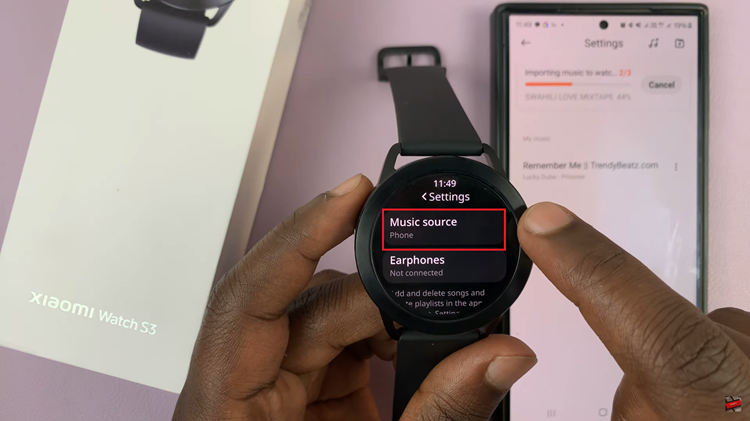
By following these steps, you can easily transfer and enjoy your favorite music on the go with your Xiaomi Watch S3. Enjoy a seamless music experience right from your wrist!