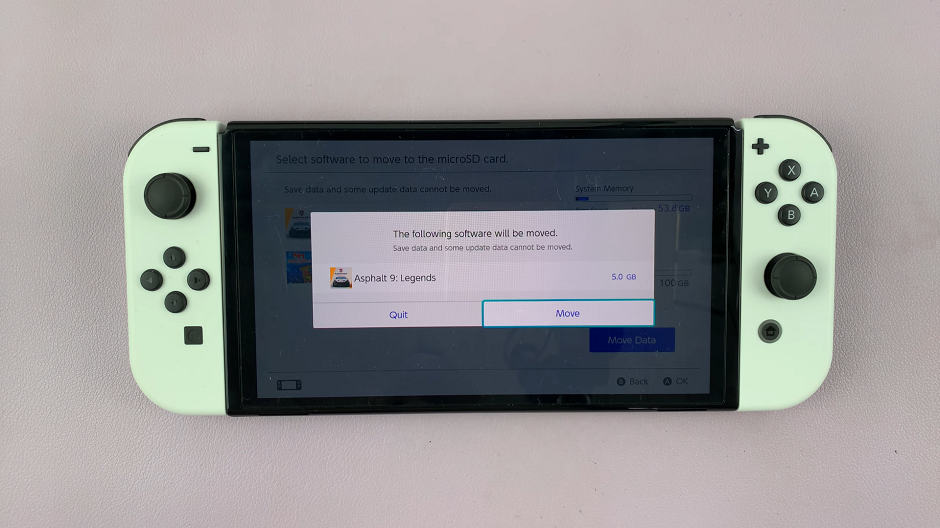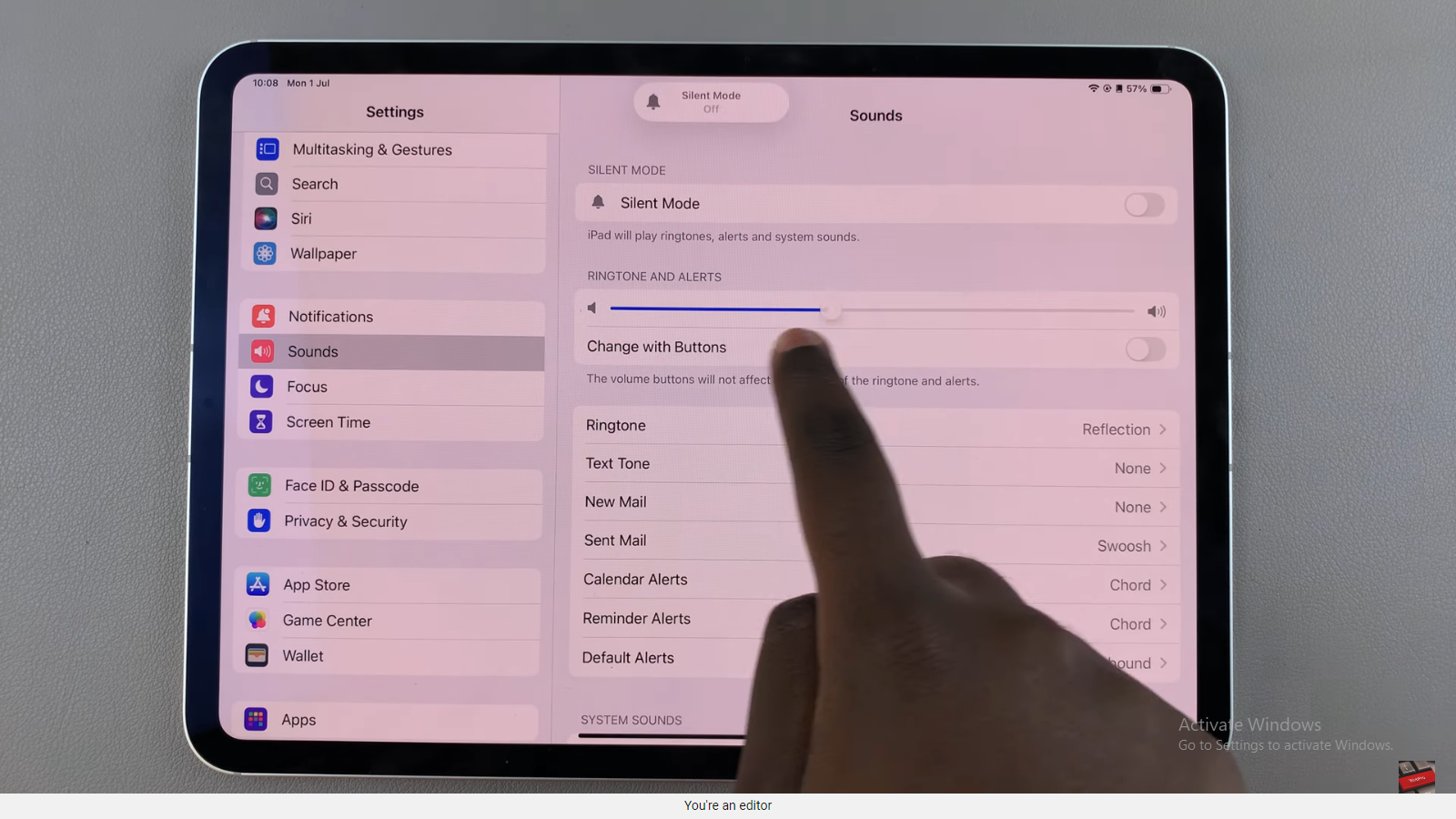Monitoring your heart rate is a key component of maintaining a healthy lifestyle. With the Xiaomi Watch S3, you can effortlessly track your heart rate, whether you’re working out, resting, or simply going about your daily routine.
This smartwatch combines advanced technology with user-friendly features, making it easy for anyone to measure and monitor their heart rate accurately. In this guide, we will walk you through each step of the process, ensuring you get precise readings every time.
Let’s dive in and explore how you can make the most of your Xiaomi Watch S3 to keep your heart health in check.
Watch: How To Adjust Media Volume On Xiaomi Watch S3
Measure Heart Rate On Xiaomi Watch S3
Firstly, it’s important to wear the Xiaomi Watch S3 properly to ensure accurate readings. Make sure the watch is snug but comfortable on your wrist, positioned about one finger-width above your wrist bone.
Next, you need to wake up the watch. You can do this by pressing the side button or simply raising your wrist. This action will bring the watch’s screen to life. After the watch is awake, swipe through the menu to find the Heart Rate app. The icon is typically easy to spot among the other apps.

Once you’ve located the Heart Rate app, tap on the icon to open it. Then, press on the recorded heart rate /start to begin the heart rate measurement process. While the watch measures your heart rate, stay as still as possible. This helps the sensor get an accurate reading. Moving or talking can interfere with the measurement.
A few seconds later, your heart rate reading will appear on the screen. Take a moment to review the data. You can scroll through the app to see more detailed information and customize the heart rate app to your choosing.

By following these steps and tips, you can easily and accurately measure your heart rate using the Xiaomi Watch S3, helping you stay on top of your fitness and health goals.
Read: How To Turn ON & OFF Do Not Disturb Mode On Xiaomi Watch S3