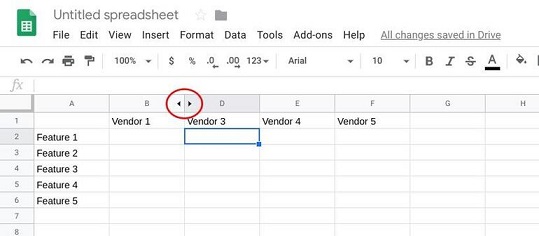In an age where capturing moments has become an essential part of our daily lives, technology continues to evolve, offering more convenient and innovative ways to take photos. The Redmi Watch 4, a feature-packed wearable from Xiaomi, not only tracks your fitness and keeps you connected but also doubles as a remote control for your smartphone camera.
Imagine being able to take photos without having to hold your smartphone, simply by tapping a button on your wrist. The Redmi Watch 4 makes this possible, providing a seamless and efficient way to capture life’s moments.
In this guide, we will walk you through the detailed steps to take photos with your Redmi Watch 4. Get ready to unlock the full potential of your Redmi Watch 4 and elevate your photography experience.
Watch: How To Enable Text Message Notifications On Redmi Watch 4
Take Photos With Redmi Watch 4
To begin, wake up the screen of your Redmi Watch 4 by pressing the power button on the side or by raising your wrist if you’ve enabled the “Raise to Wake” feature.
Once the screen is awake, press the crown button on your watch to open the app’s menu. From here, scroll down, find the “Camera” app, and tap on it to proceed.

At this point, set up your smartphone in the desired location for your photo. Then, open the camera app on your smartphone, as the watch will function as a remote control for this camera app. Look at the preview on your smartphone to ensure everything is framed correctly.
Following this, use the shutter button displayed on the screen to take a photo on the Redmi Watch 4. Additionally, you can set a timer on your smartphone camera app for delayed shots, allowing you to join the photo after setting up your phone and watch. After capturing the photos, you can apply filters or effects directly from your smartphone’s camera app to enhance the images.

Finally, review your photos by accessing the gallery app on your smartphone. Here, you can view, edit, and share your photos directly to social media platforms or send them to friends and family via messaging apps.
By following these detailed steps, you can easily take photos using your Redmi Watch 4, leveraging its convenient remote shutter feature. This guide will help you capture stunning and memorable photos with ease and creativity. Enjoy the enhanced photography experience with your wearable tech!