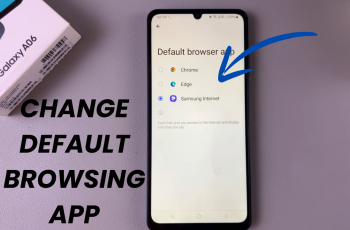Are you eager to expand your social media presence and seamlessly connect with your friends across platforms? Sharing your captivating Instagram Stories directly to your WhatsApp Status is a fantastic way to do just that!
By leveraging this feature, you can effortlessly share your favorite moments and experiences with your WhatsApp contacts, ensuring that your content reaches a wider audience. In this guide, we’ll delve into the step-by-step process of how to share Instagram Story to your WhatsApp Status, empowering you to showcase your creativity and engage with your followers like never before.
Let’s dive in and explore how you can elevate your social media game with this simple yet powerful integration.
Watch: How To Hide Followers On Instagram
Share Instagram Story To WhatsApp Status
Firstly, open the Instagram app on your mobile device. Navigate to the profile of the user whose Story you want to share. Then, locate their Story at the top of the screen. These Stories are indicated by circular profile pictures with colored rings around them.
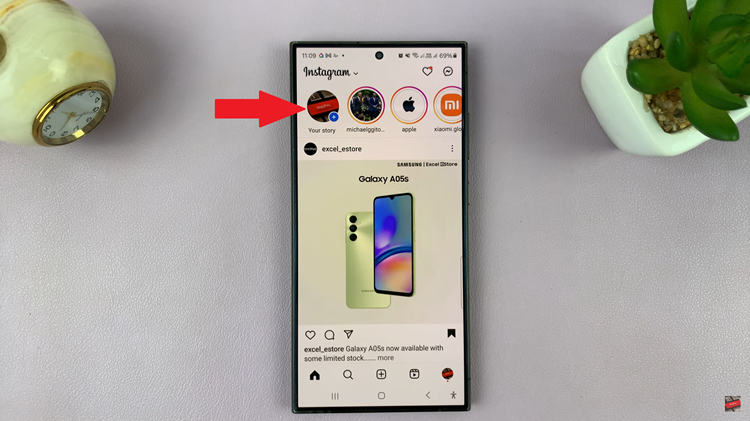
At this point, tap on the profile picture of the user whose Story you want to share. This action will open their Story. If the Story you want to share has multiple segments, ensure you view the specific segment you want to share by tapping on the screen to advance through the Story.
While viewing the Story, find the “Send” icon, usually represented by a paper airplane symbol, at the bottom of the screen. Tap on the “Send” icon to open the sharing options. From the sharing options, find and select “WhatsApp.”
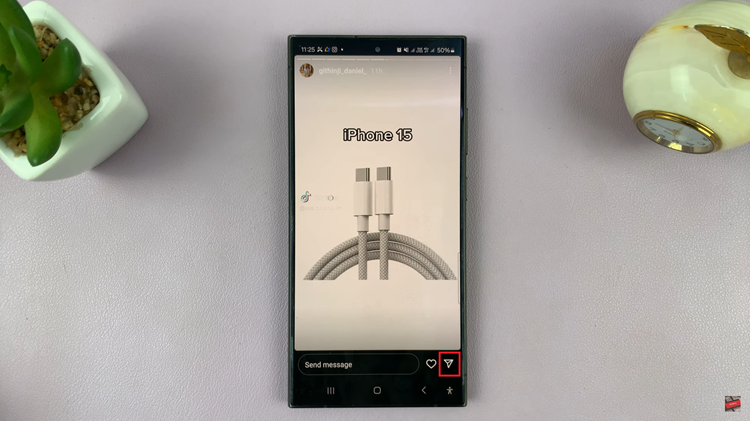
At this point, tap on “My Status” and select the green arrow that appears at the bottom of the screen. From here, you’ll see a preview of the URL on your WhatsApp. Make any adjustments that you’d like, and once done, tap the “Send” button.
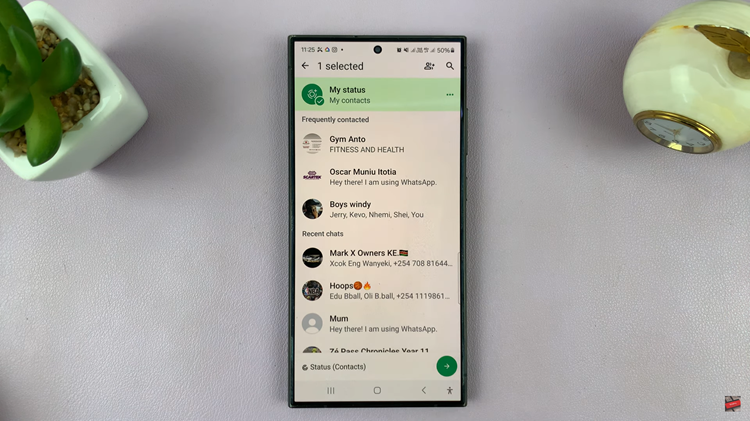
By following these detailed steps, you can easily share an Instagram Story to your WhatsApp Status and share interesting content with your WhatsApp contacts. Remember to respect the original creator’s content and always give credit where it’s due!