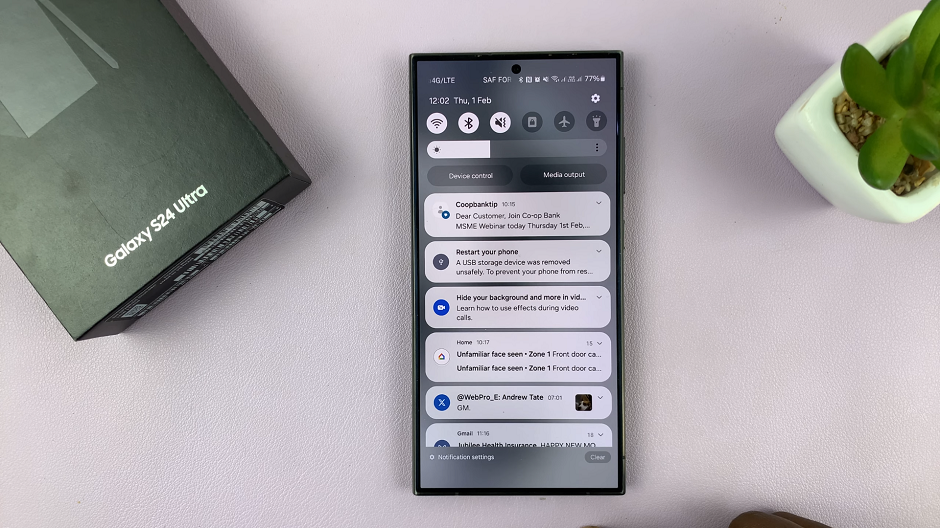In a world where privacy is paramount and control over one’s digital presence is essential, mastering the art of hiding followers on Instagram has become a crucial skill. Whether you’re a seasoned influencer or a burgeoning content creator, the ability to manage who can view your follower list can significantly impact your Instagram experience.
Fortunately, Instagram offers several features and settings that empower users to take control of their privacy and selectively share their follower count. In this guide, we’ll dive into the intricacies of hiding followers on Instagram, providing you with steps and insights to help you navigate the platform with confidence and discretion.
From setting your account to private, let’s embark on a journey to unlock the full potential of Instagram’s privacy settings.
Watch: How To Adjust Music Volume In Instagram Reels
Hide Followers On Instagram
Begin by launching the Instagram app on your mobile device. Make sure you’re logged in to your account. Then, tap on your profile icon, typically located in the bottom right corner of the screen, to access your profile.
In your profile, tap on the three horizontal lines (hamburger icon) in the top right corner. This will open the side menu. Then, scroll down and select “Settings & privacy” from the list of options.
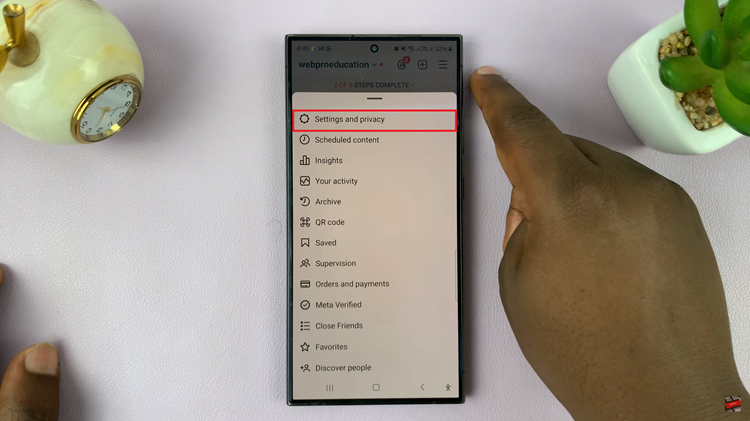
Within the Settings menu, scroll down until you find the “Account Privacy” option. Tap on it to proceed. At this point, you’ll now see a toggle switch next to “Private Account.” Tap on the toggle switch to turn it on. When the switch turns blue, it indicates that your account is now private and your followers are hidden.
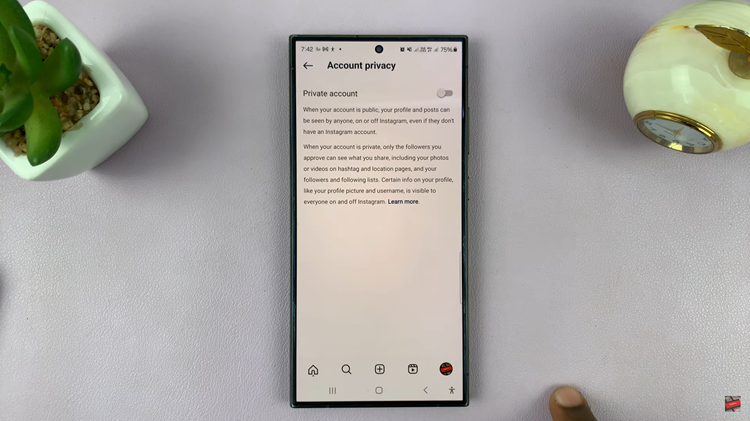
By following the steps above, you effectively hide your followers on Instagram. Whether you prioritize privacy, aesthetics, or audience control, finding the right balance is key to maintaining a positive and authentic presence on Instagram.