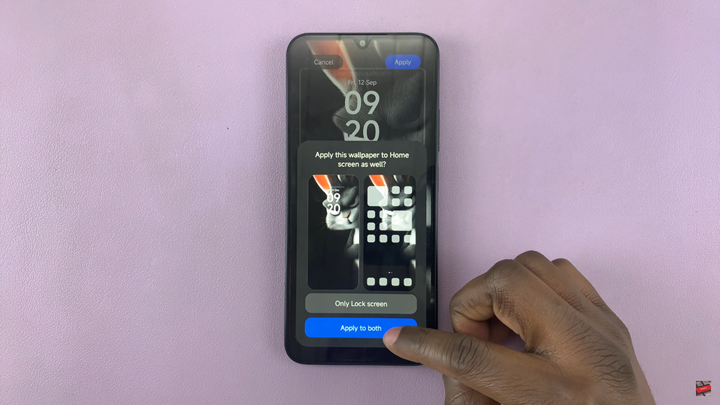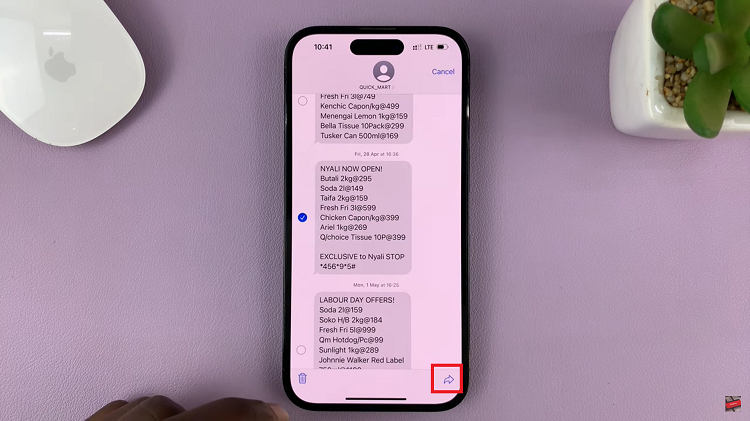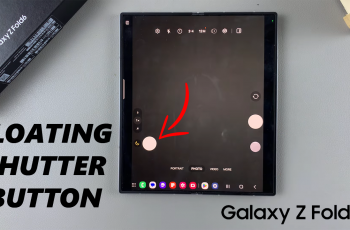In this guide, we’ll walk you through the steps on how to use a custom photo as wallpaper on your Redmi 15C. With just a few taps, you can replace the default background with something more meaningful and enjoy a personalized experience every time you unlock your phone.
Personalizing your phone is a great way to make it truly yours, and one of the easiest ways to do that is by learning how to set a custom photo as wallpaper on Redmi 15C. Whether it’s a family picture, a favorite memory, or a scenic shot, using your own photo as wallpaper adds a personal touch to your device.
The Redmi 15C comes with built-in options that let you choose and apply any photo from your gallery as either your home screen or lock screen background. This flexibility allows you to refresh the look of your phone anytime and make it feel unique to you.
Read: How To Find Blocked Numbers On Redmi 15C
How To Set Custom Photo As Wallpaper On Redmi 15C
Launch Settings on your Redmi 15C.
Scroll down to Personalization.

Select either Home Screen or Lock Screen.

Tap on Customize then Wallpaper.

Click on Local Photos.

Choose the image you want to use.
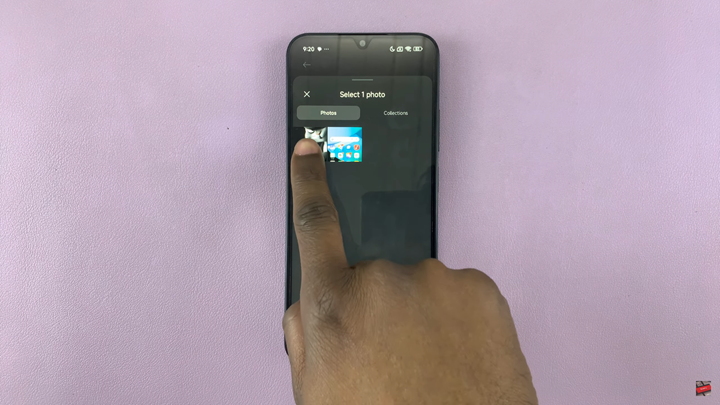
Customize the photo as desired.

Ensure you tap on Apply to save the changes.