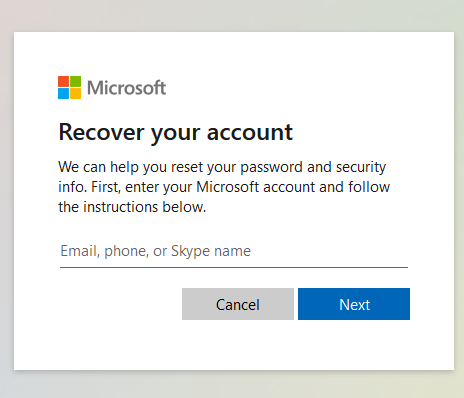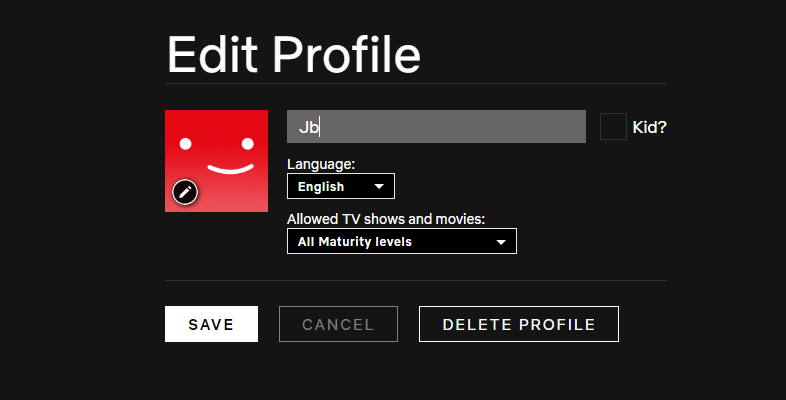Unlocking the door to your Instagram security vault begins with mastering the art of monitoring your login activity. In today’s digital realm, where privacy breaches loom large, taking charge of your account’s security is not just advisable—it’s imperative. Instagram, the bustling hub of social interaction, offers a robust feature: the ability to scrutinize your login activity.
With this capability at your fingertips, you can actively safeguard your account, ensuring that only authorized access is granted. Delving into the depths of your login history unveils a treasure trove of insights—each login timestamp, device specification, and location breadcrumb tells a story.
So, let’s embark on a journey together, as we unveil the steps to see your Instagram log in activity.
Watch: How To Post A Story On Instagram
See Your Instagram Log In Activity
Begin by opening the Instagram app on your mobile device and log in to your account. Then, tap on your profile picture or the profile icon located at the bottom right corner of the screen.
On your profile page, tap on the three horizontal lines (hamburger icon) to open the menu. At this point, tap on “Settings & Privacy” and then select “Accounts Center” to proceed.
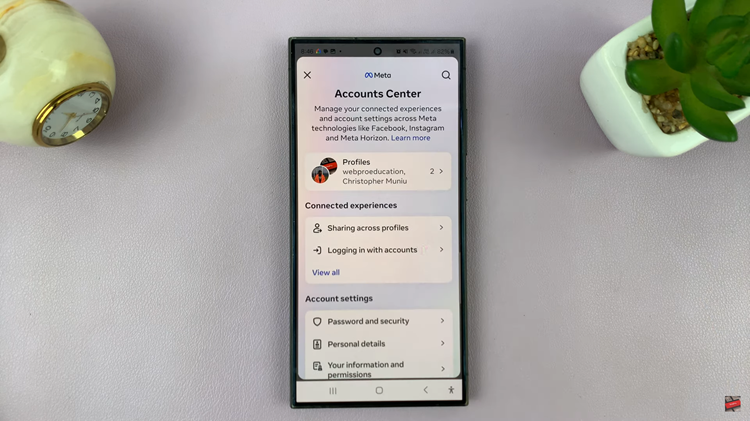
Following this, select “Password & Security” and then select “Where you’re logged in” under the ‘Security Checks’ section. From here, choose your Instagram account and you’ll find a list of recent login activity associated with your Instagram account.
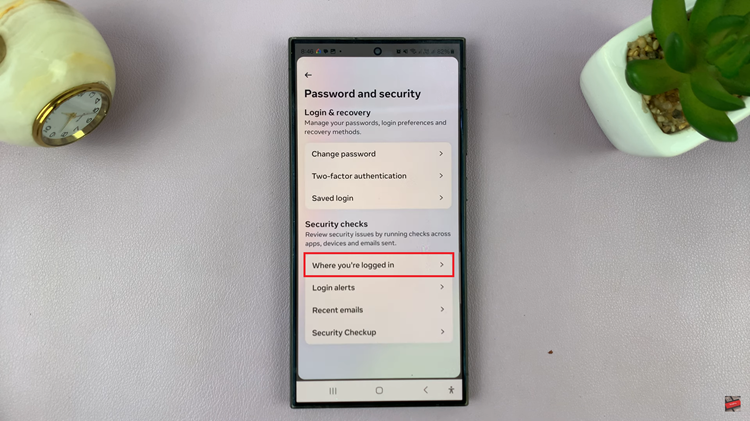
You’ll see a chronological list of recent login attempts, including the date, time, and the device or location where each login occurred. Review the login activity carefully to ensure that all the login attempts are legitimate. If you notice any unfamiliar login attempts or suspicious activity, it’s crucial to take immediate action to secure your account.
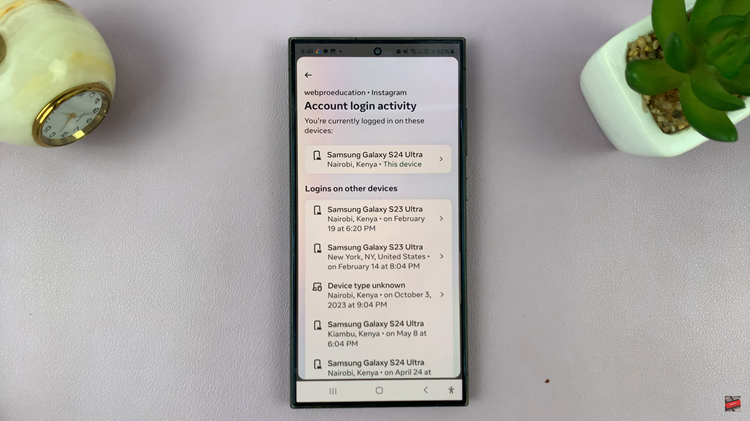
By following these steps and regularly monitoring your Instagram login activity, you can help safeguard your account against unauthorized access and protect your personal information from potential security threats. Stay vigilant, stay secure, and enjoy using Instagram safely!