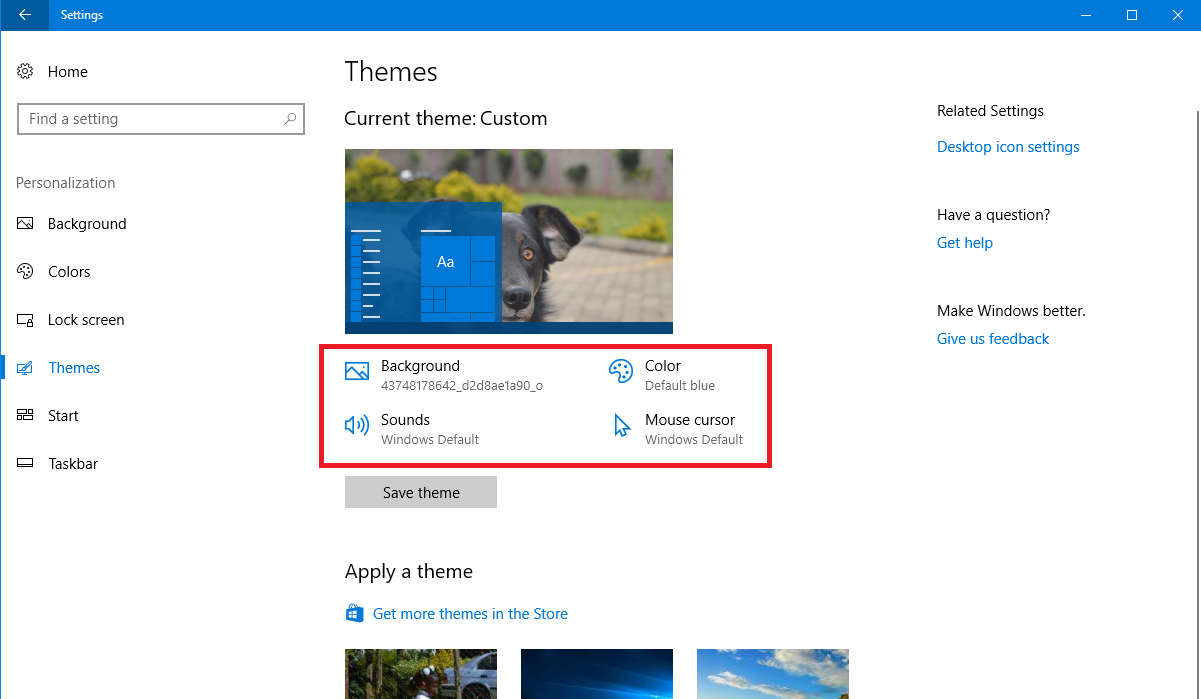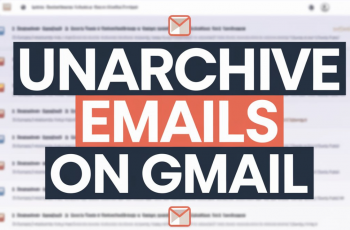Unlocking a world of seamless connectivity and instant access, scanning QR codes on Instagram has become a vital skill for modern users. With the power of your smartphone’s camera at your fingertips, you can effortlessly bridge the digital gap between the physical and virtual realms.
In this guide, we delve into the steps required to scan QR code on Instagram, empowering you to navigate this digital landscape with confidence and ease. Whether you’re seeking to follow new profiles, explore exciting content, or unlock exclusive offers, mastering the art of QR code scanning on Instagram opens doors to endless possibilities.
Join us as we embark on a journey to harness the full potential of this innovative feature, enabling you to stay connected, engaged, and informed in today’s dynamic social media landscape.
Watch: How To See Instagram Password On Android
Scan QR Code On Instagram
Begin by launching the Instagram app on your mobile device and log into your account. Then, tap on your profile icon, typically located in the bottom right corner of the screen, to access your profile.
Following this, tap on the “Share Profile” option. This will generate a QR Code for your profile. At this point, tap on the “Scanner” icon at the top right corner, then position the QR code within the frame of your smartphone’s camera. Make sure the QR code is well-lit and visible.

Once the QR code is scanned successfully, Instagram will redirect you to the associated content or profile. If it’s a profile QR code, you’ll have the option to follow the user immediately.
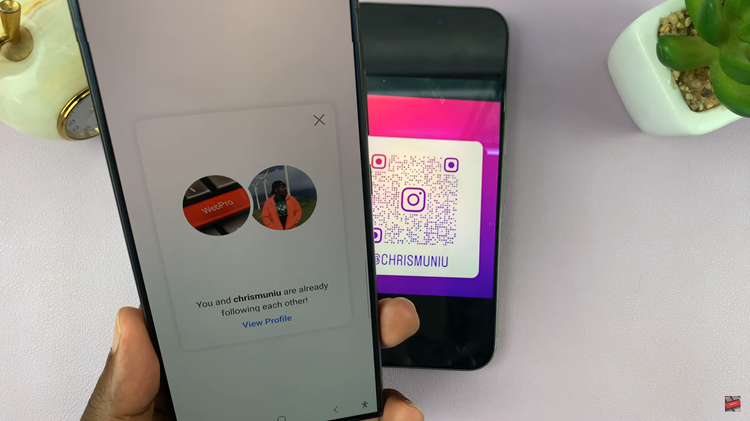
In conclusion, scanning QR codes on Instagram offers a convenient way to access content, follow new accounts, and engage with businesses. Whether you’re a user looking to connect with friends or a business aiming to expand your online presence, understanding how to scan and create QR codes on Instagram can enhance your social media experience.