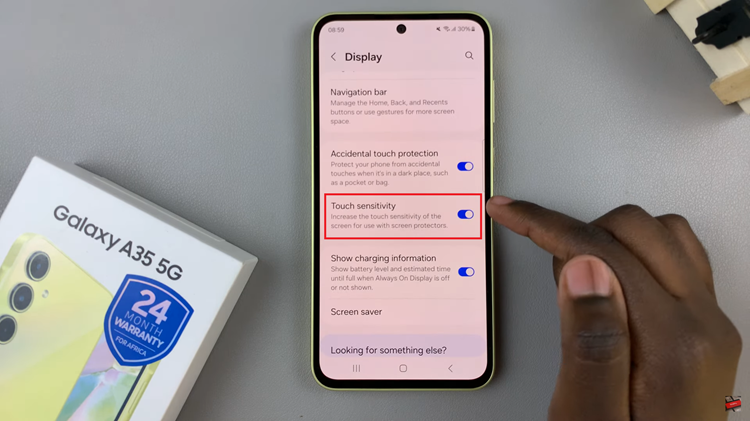The career mode on NFS Heat is probably one of the most interesting career modes in NFS history. But NFS takes a while to release new games and it’s possible you finished your career a long time ago!
You can restart your NFS Heat career and have the fun all over again on both the PC and the consoles. In this article, I’ll be showing you how to do just that!

How To Restart NFS Heat Career On PS4/PS5
If you’re not planning on playing online with other people, you can simply create a new user account on your console and this will prompt you to start a new career on NFS heat. This works perfectly if you have a disc version of the game.
If it’s the digital version of the game you have, the account that purchased the game needs to be signed in on the console first. Then you can switch to the new user account and play the game from the beginning.
If you really want to restart your career using the same account, then you need to Delete the game’s saved data from your console.
On the PS5, go to Settings then select Storage. Under console storage, select Saved Data. Then choose whether it’s a PS4 or PS5 game. Since NFS Heat is a PS4 game, select PS4. You should see NFS Heat in the list. select it and ‘Delete’. the saved data for NFS Heat.
When you restart NFS heat, it will start all over and you can start your career afresh.
How To Restart NFS Career On PC
For PC gamers, it’s still the same concept o deleting the game saved data. You just need to know where to find it. Open the File Explorer and go to Documents. In the documents folder, open the ‘Need For Speed Heat‘. folder. Then inside that, open the SaveGame folder. Insude that folder you’ll see another ‘SaveGame‘. folder; open it!
You should see a file named ‘1’. That’s the file with your saved game info. Delete that file! Then NFS Heat will start all over again!