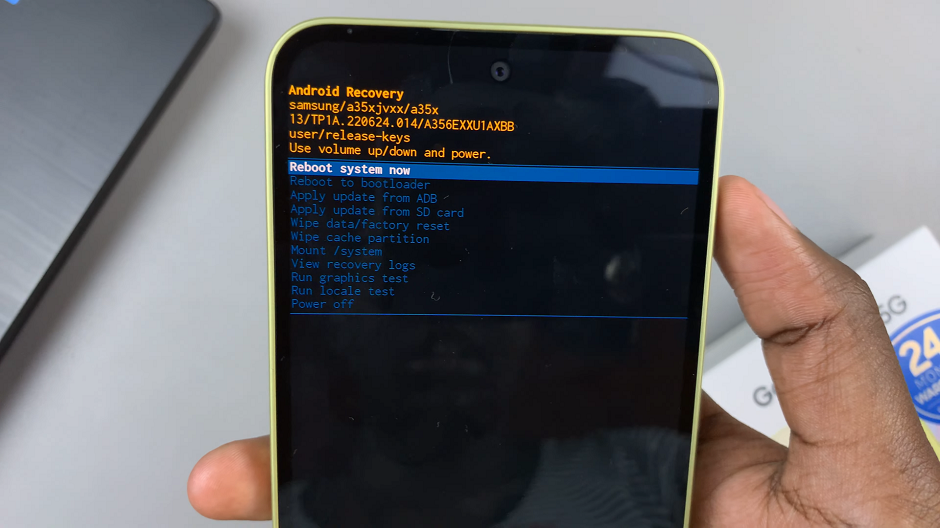The PS5 DualSense Edge controller is a strong customizable ‘pro’ controller just like the Xbox Elite Controller. The PS5 Edge controller comes with a turn of features that will help you enhance your gaming experience.
There are several aspects of the DualSense Edge controller that are very impressive. It feels great in the hand, is nicely textured, has a good heft, has the core pro features you need, and integrates fantastically with the PlayStation 5’s operating system.
Some of these features include remapping buttons whereby you can customize the control layout of your favorite games. You can also adjust triggers, stick sensitivity, and vibration intensity on the controller.
Watch: How To Change Thumb Stick Caps on PS5 DualSense Edge Controller
How To Remove PS5 DualSense Edge Controller Face Plate
This is another cool addition to the new DualSense Edge controller. You can remove the Face Plate on the controller and replace it with any custom face plate.
First, find the “release button” located at the back of the controller. Push the button to the right and you’ll see the face plate popup on the controller. You can now remove the face plate from the controller. You can decide to change the face plate, or remove the thumbsticks on the controller.
That’s how to remove a face plate on the PS5 DualSense Edge controller. Let us know in the comment section below if you have any questions or suggestions. If you enjoyed reading the article, please consider sharing it.
Also read: How To Update Steam Deck