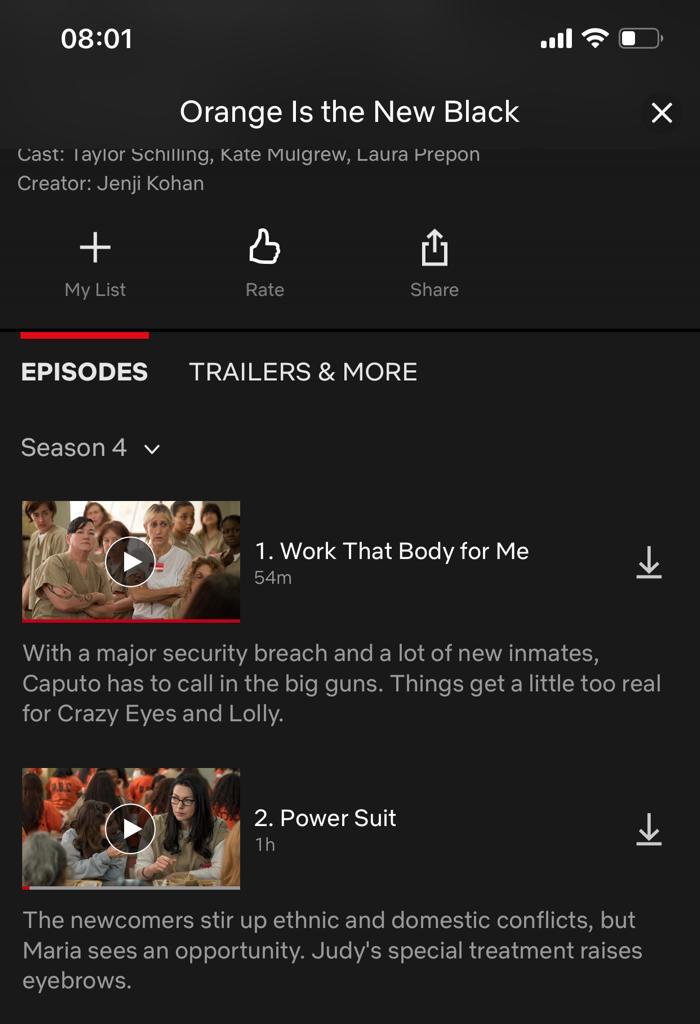In the age of social media, staying connected with friends, family, and interests is easier than ever. However, this connectivity also means exposure to a barrage of content, including political posts that might not always align with your interests or preferences.
If you’re looking to create a more pleasant and personalized Instagram experience by removing political content from your feed, you’re not alone.
Here are some effective strategies to help you curate your Instagram feed to better suit your needs.
Watch: FIX – Can’t Get Into BIOS On My Windows Computer
Remove Political Content From Instagram Feed
First, launch the Instagram app on your smartphone. Tap on your profile icon at the bottom right corner of the screen to go to your profile page.
On your profile page, tap the three horizontal lines (hamburger icon) at the top right corner.
Select Settings and Privacy from the menu that appears.
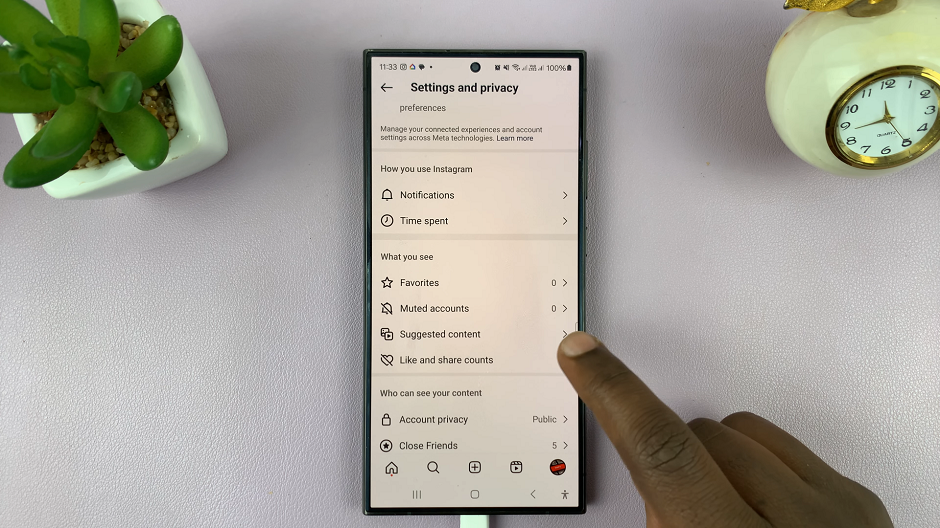
Under Settings and Privacy, look for and tap on Suggested Content. Here, you should see the Political Content option, categorized under Content From Accounts You Don’t Follow. Tap on it.
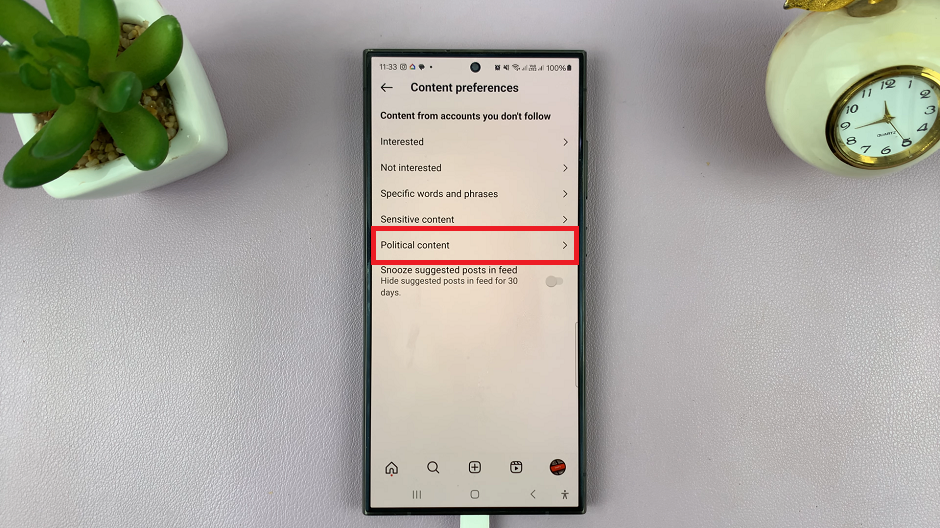
There should be two options under the Political Content option. Don’t Limit Political Content From People You Don’t Follow should be selected by default. This means that political content restrictions are on.
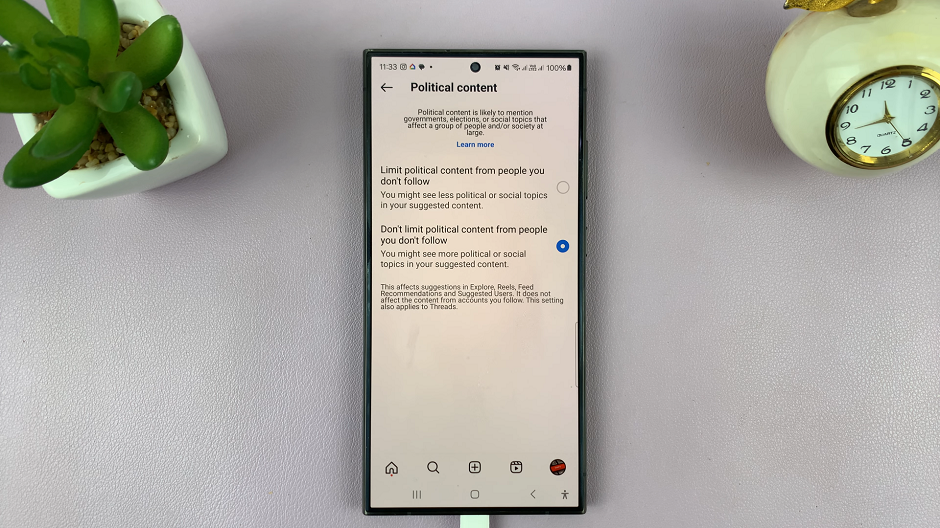
To disable political content restrictions, select the Limit Political Content From People You Don’t Follow option instead. This will turn on more political and social topics in your suggested content.
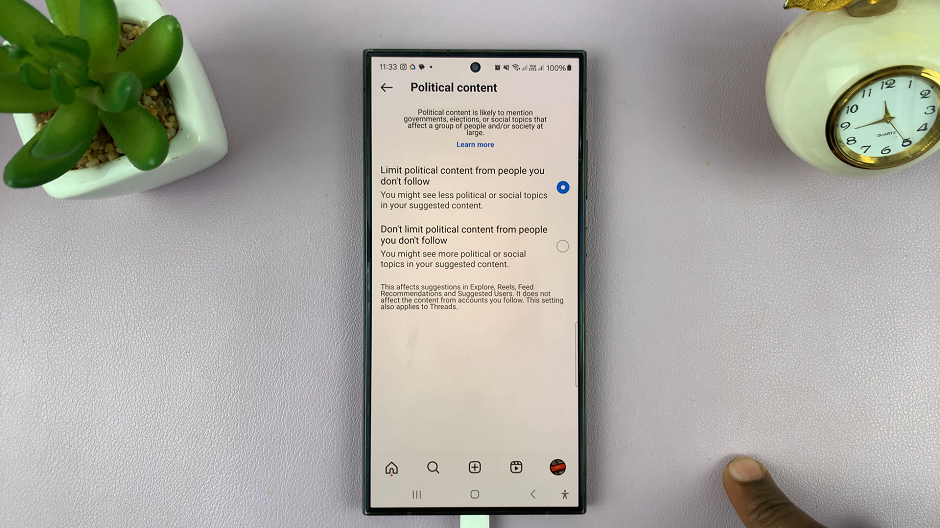
Manage Notifications
To prevent political content from appearing in your notifications, adjust your notification settings. This can help reduce the amount of political content you see without unfollowing accounts.
Adjusting Notification Settings
Go to your profile and tap the three lines in the top right corner. Select Settings, then Notifications. Customize your notifications to limit updates from specific accounts or types of content.
Customizing your Instagram feed to remove political content can significantly enhance your user experience, making it a more enjoyable and personalized space. By using these strategies, you can take control of what you see and create a social media environment that aligns with your preferences and interests. Remember, social media should be a tool for connection and enjoyment, not a source of stress or frustration.