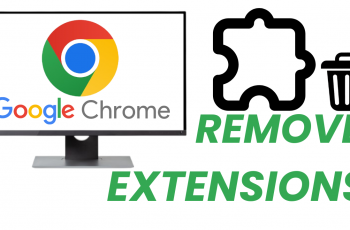Accidentally deleted a photo on your iPhone 17 or iPhone 17 Pro? Don’t worry. Apple provides built-in recovery tools that make it easy to restore pictures you may have removed by mistake. Whether it’s a precious memory or an important image. You can usually get it back within seconds.
With the latest iOS features, the iPhone 17 series automatically stores deleted photos in a temporary album for quick recovery. This ensures users have a second chance to restore images before they are permanently removed, keeping your memories safe and accessible.
In this guide, we will show you the simple steps to recover deleted photos on your iPhone 17 / 17 Pro. Follow along to bring back your recently deleted pictures and keep your photo library complete.
Read: How To Set Up Passcode On iPhone 17 Pro
How To Recover Deleted Photos On iPhone 17 & 17 Pro
Unlock your iPhone and navigate to the apps menu, select Photos app.

Select the Collections tab at the bottom.

Scroll down to the Utilities section, tap on Recently Deleted.
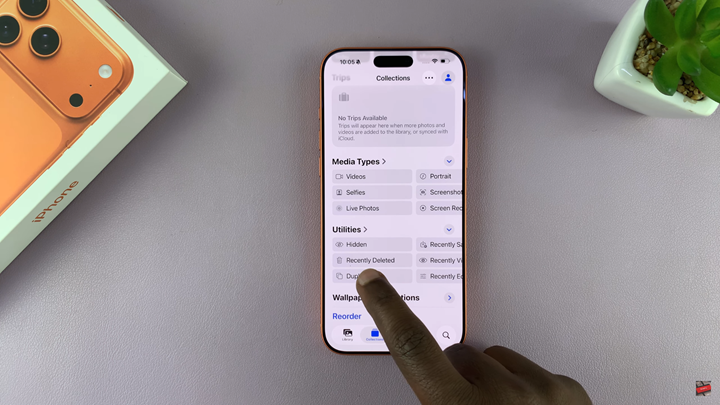
Tap on select in the top right corner then choose the photos you wish to restore.
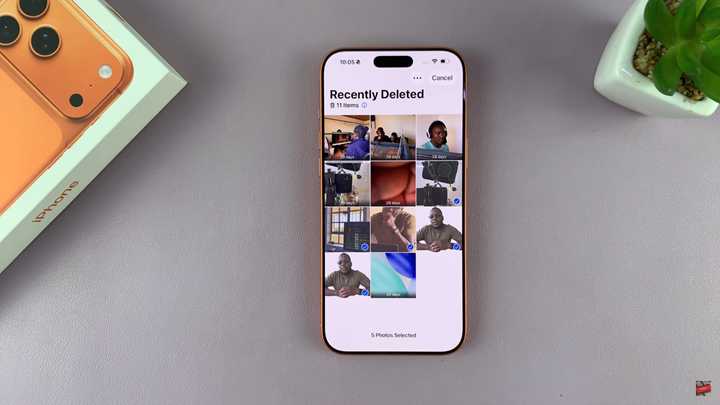
Tap on the three dots at the top. Choose Recover to restore the selected images back to your photo library.