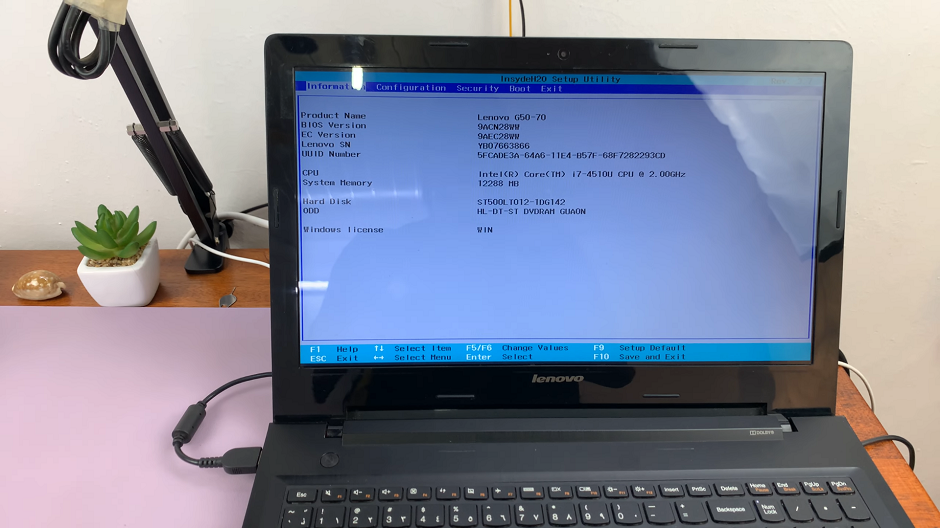In today’s digital age, capturing and sharing memorable moments often involves more than just visuals. Integrating music into your videos adds depth and emotion, making them more captivating for viewers.
With iOS 18 on your iPad, recording videos while your favorite tracks play in the background is easier than ever.
In this guide, we’ll walk you through the comprehensive step-by-step process on how to record a video with music playing on your iPad Running iOS 18.
Also Read: How To Record Video With Music Playing On iOS 18 (iPhone)
How To Record Video With Music Playing On iOS 18 (iPad)
Open your preferred music app like Apple Music or Spotify. Select a track and ensure it’s playing. Launch the Camera app from your iPad’s home screen. Choose the “Video” option to start recording. Position your iPad to capture the scene while the music continues playing in the background.
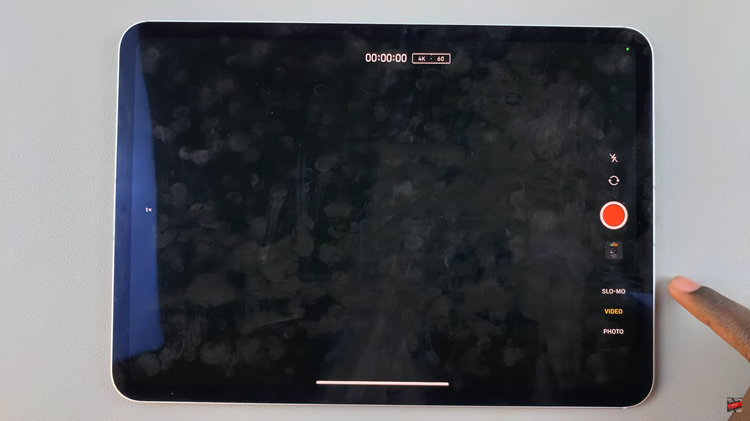
Tap the record button again to stop recording when you’ve finished capturing your video. After recording, navigate to your Photos app. Open the video you just recorded. You should hear the music playing in the background, enhancing your video’s atmosphere.
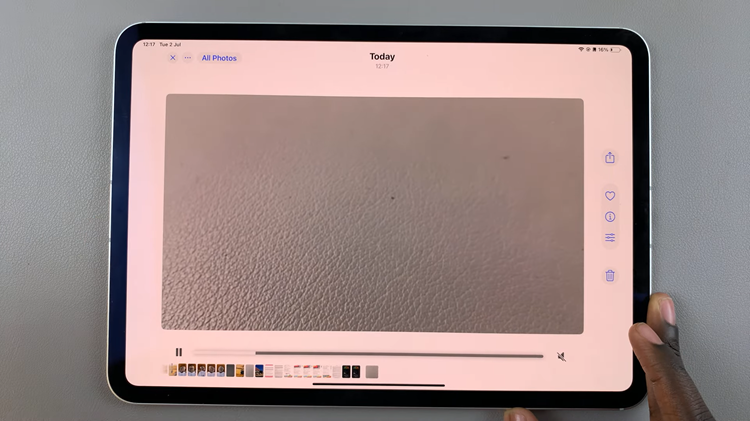
By following these steps, you can successfully take a video with music playing on your iPad running iOS 18, enhancing your video content with your favorite tracks. Now you can create engaging videos with your favorite tunes seamlessly integrated into the background.
Watch: iOS 18: How To Use Math Notes In Calculator App On iPad