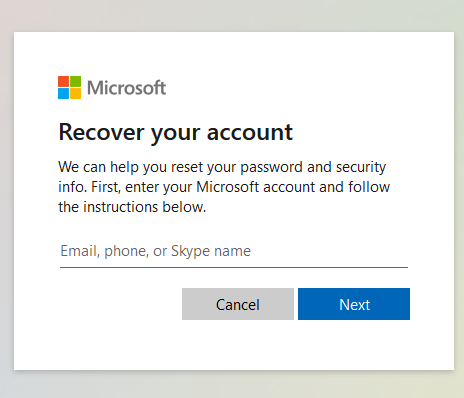The Xiaomi Smart Band 8 Pro is a marvel of wearable technology, offering users a host of features to enhance their fitness and lifestyle. However, like any electronic device, occasional hiccups may occur, leading to minor glitches or unresponsiveness. Fear not, for the solution is often just a soft reset away.
In this guide, we will delve into the art of rebooting the Xiaomi Smart Band 8 Pro, ensuring you have the tools to troubleshoot and maintain optimal performance.
Before diving into the specifics, let’s briefly explore why soft resets are essential for your Xiaomi Smart Band 8 Pro. Over time, various factors such as software updates, app installations, or prolonged usage may cause the device to experience sluggishness or unresponsiveness. Performing a soft reset helps clear temporary data and refreshes the system, often resolving minor issues without the need for drastic measures.
Read: How To Change Screen Lock Type On Samsung Galaxy A35 5G
Reboot (Soft Reset) Xiaomi Smart Band 8 Pro
Start by navigating to the settings menu on your Smart Band. This can usually be done by swiping right on the home screen until you find the settings icon. It is represented by a bolt icon.

You can also swipe upwards from the watch face to access the apps screen. Then, scroll through until you find the Settings app. Here, it is represented by by a cog-wheel icon.

Once you’re in the settings menu, scroll down to the System option and tap on it.

Under System, you should see the option labeled Reboot. Select it.

After selecting the Reboot option, you’ll likely be prompted to confirm your decision. This is a safety measure to prevent accidental reboots. Confirm the action by tapping on the blue check mark.

Once you’ve confirmed the reboot, you’ll hear and feel a vibration when the smart band powers down, then restart. You will see the Xiaomi logo upon the restart.
The reboot process is complete, your Smart Band will return to its normal operating state. Take a moment to ensure that all functions and features are functioning as expected. In most cases, any minor issues or sluggishness will resolve. This will allow you to continue enjoying your device hassle-free.
Tips for Troubleshooting
If your Xiaomi Smart Band 8 Pro remains unresponsive after a soft reset, try performing a hard reset by holding down the power button for an extended period.
Ensure that your device is running the latest firmware version, as software updates often include bug fixes and performance enhancements.
If persistent issues persist, consider reaching out to Xiaomi’s customer support for further assistance or troubleshooting guidance.
Mastering the art of soft resetting your Xiaomi Smart Band 8 Pro is a valuable skill for any user. By following the steps outlined in this guide, you can quickly troubleshoot minor issues and maintain optimal performance, ensuring a seamless experience with your wearable device. Remember, a little reboot can go a long way in keeping your Smart Band running smoothly for years to come.