WhatsApp offers a feature that gives group admins the ability to prevent group members from sending messages to the group, providing a controlled and focused environment.
While WhatsApp groups are an excellent way to share information and stay connected, sometimes the constant flow of messages can become overwhelming or disrupt the group’s purpose. Fortunately, in this article, we’ll guide you through the steps to implement this valuable feature and make your WhatsApp group management more effective.
As a group admin, you have the authority to control various aspects of the group’s functionality. One such essential control is the ability to restrict message sending permissions for regular group members. By doing so, you can ensure that important announcements or updates come from designated admins or moderators, while still allowing group members to view and respond to the messages.
Read: How To Turn Off Read Receipts For Messages On iPhone
Prevent WhatsApp Group Members From Sending Messages
To turn off pen WhatsApp and navigate to the group you want to modify. Once inside the group chat, look for the group name at the top. Tap on it to access the group info page.
On the group info page, you’ll find various details about the group and its members. Look for the Group Settings option, usually displayed as a gear icon. Tap on it to proceed to the group settings.
In the group settings, you’ll see a list of options that control different aspects of the group. Locate the Participants Can: section and find the option to Send Messages.
If it is turned on, participants can be able to send messages, and they will receive a notification on their end, telling them as much. The text box will also be available for all members.
To prevent group members from sending messages to the group, tap on the toggle button next to the Send Messages option. The button turns grey from green, and that revokes member privilege in sending messages to the group.
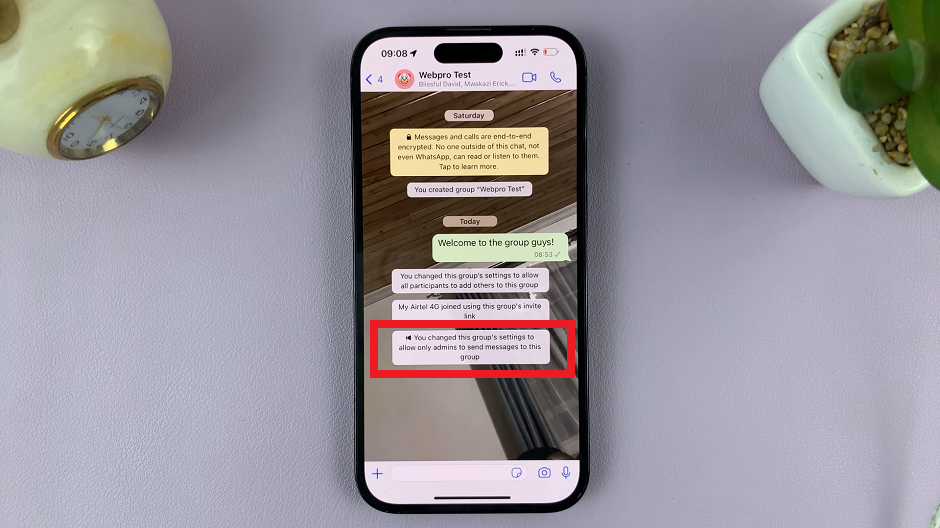
Consequently, the text box for sending messages also disappears for members of the group. It will be replaced by a section that reads “Only admins can send messages”.
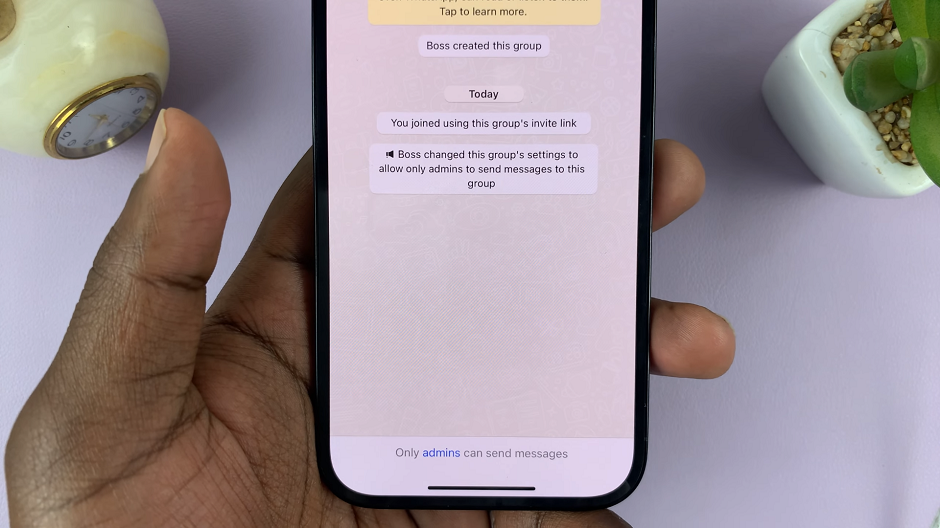
However, only admins are able to send messages, even when the “Send Messages” option is turned off. Therefore, admins will still have the text box available.
It is also important to note that, even though the option to send messages has been disabled for the group member, they will still be able to read the messages sent by the admins to the group.
Also Watch: How To Allow WhatsApp Group Members To Send Messages To The Group

