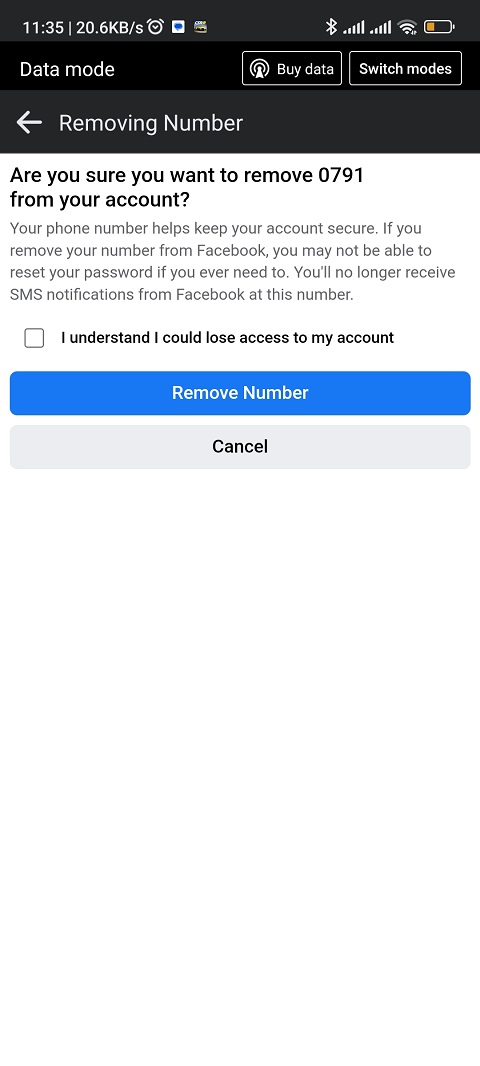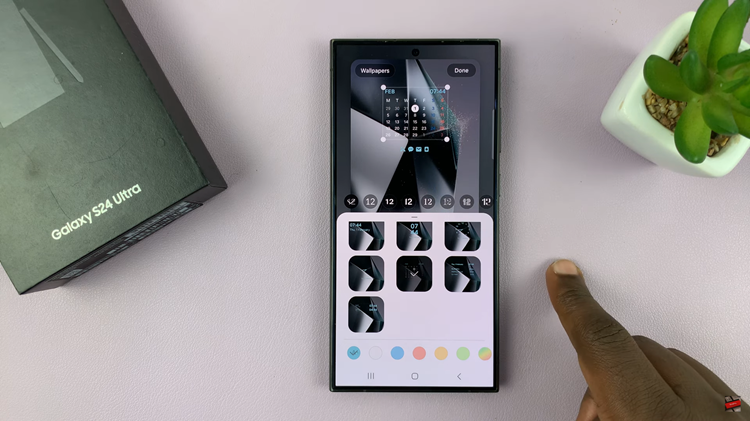Your Roku TV is a gateway to endless streaming possibilities, but what if we told you there’s more beneath the surface? Hidden within the system lies the secret menu, a treasure trove of advanced settings waiting to be explored.
Whether you’re a tech-savvy user or just curious about the untapped potential of your device, this journey into the secret menu is bound to elevate your Roku experience.
In this guide, we’ll walk you through the steps needed to open the Roku TV secret menu, granting you the power to fine-tune your viewing experience like never before.
Watch: How To Change Screen Resolution On Roku TV
To Open Roku TV Secret Menu
It’s important to note that accessing this secret menu involves navigating through hidden, not meant for regular users. Proceed with caution and only make changes if you are familiar with the implications.
Firstly, ensure that your Roku TV is powered on and ready for use. Make sure you are on the home screen. At this point, the Roku remote is your key to unlocking the secret menu. On the home screen, press the following sequence of buttons: Home Button (x5), Forward, Play/Pause, Rewind, Play/Pause, and Forward Button.
At this point, you should see the Roku secret menu appear on your screen. This menu is not the typical interface you’re accustomed to, as it provides access to advanced settings and features. Once you’re in the secret menu, take your time to explore the various options available.
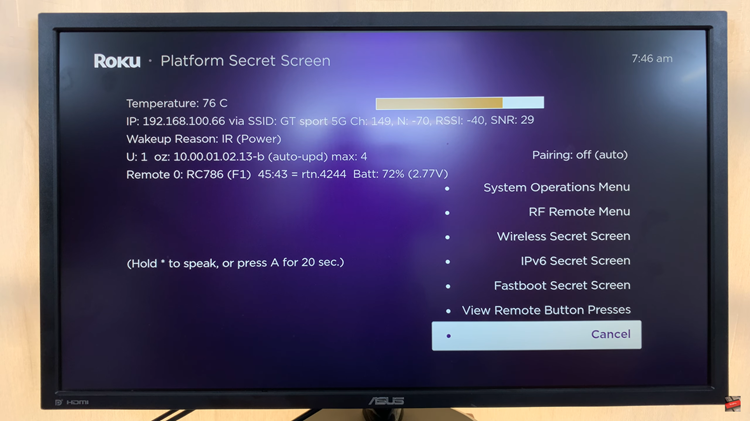
Exercise caution when making changes in the secret menu. Some options may affect your Roku TV’s performance or alter critical settings. If you’re unsure about a particular setting, it’s better to leave it untouched. Once done, press the ‘Home’ button to exit the secret menu.
In conclusion, accessing the Roku TV secret menu can be an exciting adventure for those who enjoy tinkering with advanced settings. However, it’s crucial to proceed with caution and only make changes if you fully understand the implications.