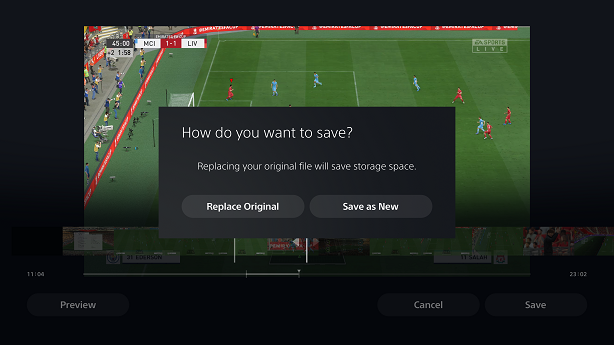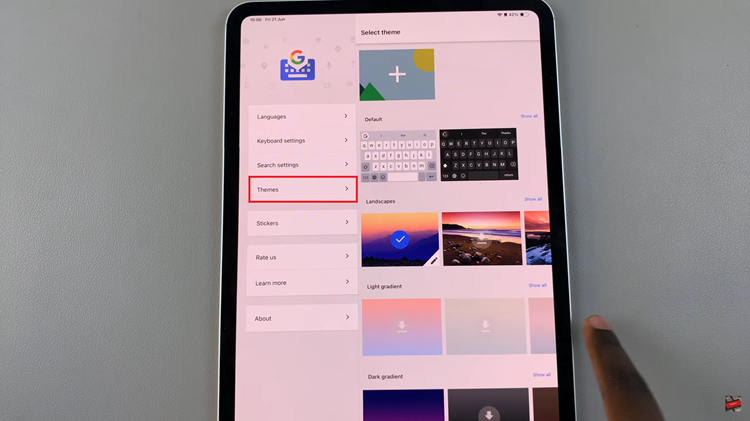In an era dominated by smart technology, televisions have undergone a remarkable transformation. No longer limited to broadcasting channels, modern TVs offer an array of functionalities, including internet connectivity. Hisense, a prominent player in the electronics industry, has significantly contributed to this evolution with its innovative VIDAA Smart TV series.
The Hisense VIDAA Smart TV lineup stands out for its fusion of cutting-edge technology and user-friendly interface, providing consumers with a seamless entertainment experience. One of the standout features of these TVs is their ability to browse the internet, enabling users to explore the vast online world directly from their television screens.
In this article, we’ll walk you through the step-by-step process of how to open the browser on your Hisense VIDAA Smart TV.
Watch: How To Set Up Parental Controls On Hisense VIDAA TV
To Open Browser On Hisense VIDAA Smart TV
Firstly, ensure that your Hisense VIDAA Smart TV is connected to a stable internet connection and powered on. Use the remote control to turn on the TV.
Following this, identify the dedicated browser button, usually labeled as “Browser,” “Web,” or similar. Once you locate the button, press it to launch the web browser application directly on your Hisense VIDAA Smart TV.

Congratulations! The web browser on your Hisense VIDAA Smart TV has been successfully launched. At this point, use the remote to enter URLs, conduct searches, and navigate the internet.

Note that the specific steps might slightly vary based on the model and version of your Hisense VIDAA Smart TV. However, the general process remains consistent across most models that feature a dedicated browser button.