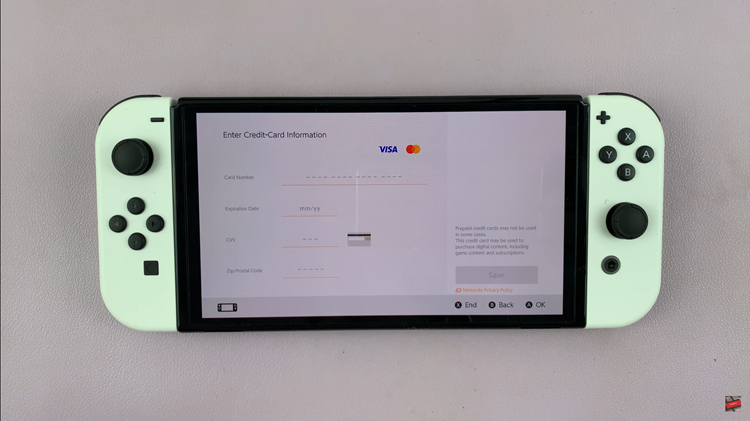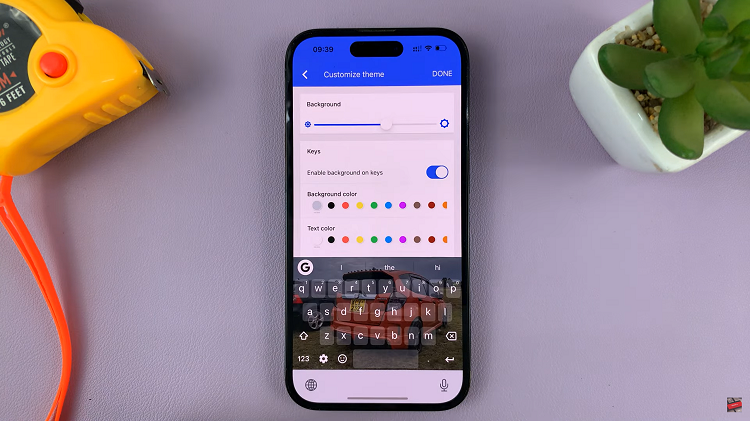In today’s fast-paced digital world, devices like the Rabbit R1 offer a seamless blend of functionality and convenience. However, there are moments when the ever-present system sounds can become a distraction or an inconvenience.
Whether you’re in a business meeting, attending a lecture, or simply trying to enjoy a moment of tranquility, muting the system sound on your Rabbit R1 can be a crucial feature.
In this guide, we’ll walk you through the comprehensive step-by-step process on how to mute the system sound on the Rabbit R1.
Also Read: How To Connect Rabbit R1 To Bluetooth Speaker & Headphones
How To Mute System Sound On Rabbit R1
The first step is to access the Settings menu. To do this, simply shake the Rabbit R1 gently. Once you have the Settings menu open, scroll through the options until you find the “Volume” setting. Select it by pressing the button.

In the Volume settings highlight “System.” To mute the system sound, long press on the button while the System volume is highlighted. This action will bring up a volume meter. Use the scrolling wheel to adjust the system volume. Turn the scrolling wheel until the volume meter is at zero, effectively muting the system sound.

Muting the system sound on your Rabbit R1 is a quick and easy process. By following these simple steps, you can ensure your device operates silently whenever needed. This feature is especially useful in environments where noise can be disruptive.