You can link your Microsoft account to an external account so that specific information can be shared between the two accounts.
Some of the activities you do in your Microsoft account, you can share them with your friends and family on other accounts like Twitter, Linkedin,Google, Yahoo e.t.c.
To connect these two accounts, go to your Microsoft profile page and sign in if you haven’t. In the top right corner of the profile page, you will see accounts connected to your Microsoft account. Then you will see the ‘Add’ button. Click on it.
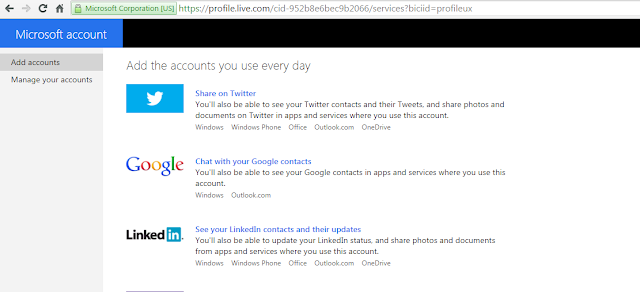
A page will show up with all the accounts you can connect to your Microsoft account. click on the account you want to connect to Microsoft. Follow the on screen instructions to complete the connection.
You have to authorize Microsoft to access some information i the account you choose to connect to. Be careful which info you share and how you allow Microsoft to post on other websites for you.
You can revoke the connection at any time from the Connected accounts page. Click ‘edit’ under the account you want to revoke, then click on ‘Remove this account completely’.
