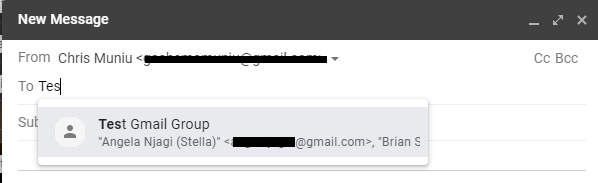Do you know how to make your YouTube channel private? You can easily make it private if you don’t want people to find your YouTube channel. This means that they won’t see your videos unless you share a link to a particular video.
Not only that, you won’t appear in any search results on YouTube. It’s actually a good thing if you’re trying to limit people from accessing your channel’s content. You can share respective video links with people who you want rather than making that video public to everyone. Below are the steps on how to go about it.
Watch: How To Pause Recording In Filmic Pro
How To Make YouTube Channel Private
Making a YouTube channel private basically hides the channel from everyone. This doesn’t mean that your YouTube channel will be deleted.
First, go to the YouTube site on your browser then click on the ‘profile icon‘ at the upper right corner. On the menu that appears, click on ‘YouTube Studio‘. Alternatively, you can go to the YouTube studio site, then log in to your account.
Next, tap on ‘Settings‘ from the left side menu. On the pop-up menu that appears, click on ‘Channel‘ then click on ‘Advanced settings‘. On the page, scroll down to the ‘Other settings’ heading and click on ‘Remove YouTube content‘. You’ll be prompted to sign into your account.
Then click on ‘I want to hide my channel‘. Choose the details that you want to be hidden from your YouTube channel and any other information you’d like hidden. Once done, click on ‘Hide my channel‘. Your channel will be now hidden from everyone.
That’s how to hide or make your YouTube channel private. Let us know in the comment section below if you have any questions or suggestions.
Also read: How To Translate YouTube Subtitles (Closed Captions)