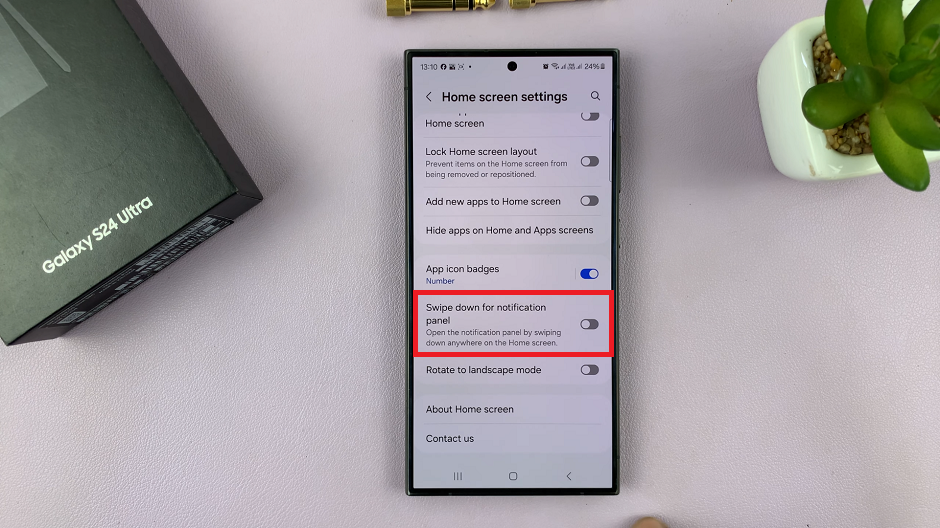You’ve seen a very interesting font style on a billboard, in the supermarket shelf, on a website, in a magazine or newspaper and nor you’re racking your brain to try and figure out what font it is.
Trying to compare it to the common fonts found in Microsoft word is very tedious and you might not even find it. Fortunately, there are tools and apps that can help you quickly identify a font depending on where you see it.
On a webpage, the easiest way to identify a font is by using WhatFont. A google Chrome extension that you can just click on and hover your mouse pointer above the text with the font you want to identify. Clicking on the text itself will get you more information like font size and color. The tool can also identify the service used to serve that font.
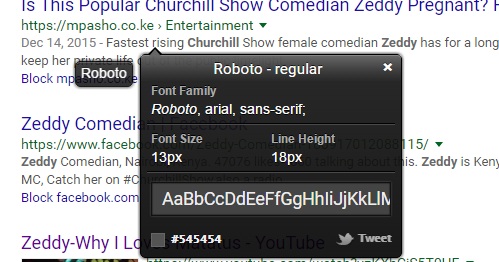
In some instances, the font is on an image in the web page, or a billboard, or on packaging in a store. Even on print media like a news paper. Take a photo of the font.
There are web tools that can extract words on an image and identify the font. Make sure you take proper photos with your phone parallel to the surface you’r photographing.
Font squirrel, Font Matcherator and WhatTheFont are online tools where you can upload the image containing the font. Then you’ll need to guide the tool to identify the text and the tool will then compare that font to a catalogue of fonts in it’s data base.
The tools look for specific variations in the letters and their shapes to try and determine what font was used. Usually, some fonts have a few similar letters with other fonts, so when capturing the images, try to capture between 20-25 characters for the most accurate results.
If you can’t wait to get home to identify the font, WhatTheFont have a mobile app that helps to identify font style from text and text on images. Unfortunately the app is only or iOS.