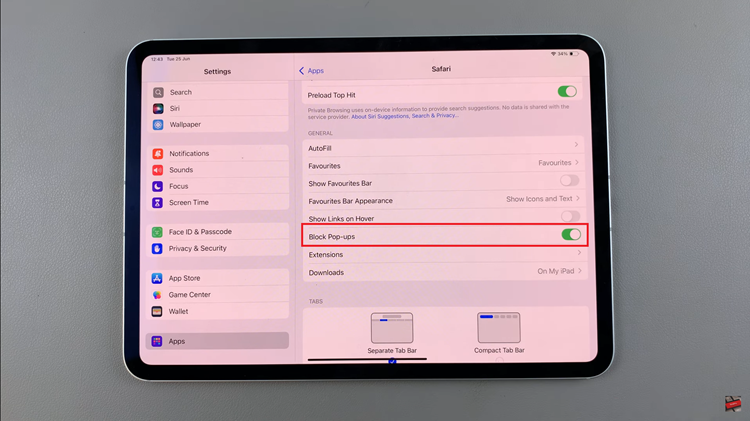In today’s digital age, smart TVs like the Hisense VIDAA series offer an array of features and functionalities that enhance our entertainment experiences. However, at times, managing security settings, such as the System PIN, can be a challenge.
If you’ve encountered issues with your System PIN or are looking to reset it on your Hisense VIDAA Smart TV, fret not; this comprehensive guide is here to assist you in navigating through the process effortlessly.
The System PIN on a Hisense VIDAA Smart TV serves as a security measure to control access to specific settings and features. This includes parental controls, app installations, and various configurations that require an additional layer of security. While this feature adds protection, forgetting or encountering issues with the PIN can be frustrating. Fortunately, the process to remove or reset the System PIN is straightforward.
Read: How To Screen Mirror Samsung Phone To Android TV
Delete System PIN On Hisense VIDAA Smart TV
Go to the home screen of your Hisense VIDAA Smart TV. If you’re not on the home page, press the home button on the remote control.
Using your remote control, scroll up once to the TV menu. From the TV menu, flick through to get to Settings, represented by a cog-wheel icon. Press OK on the remote to access the Settings menu.
Within the settings menu, in the left-hand side panel, scroll down to the System tab. Press OK and scroll down to Parental Control. Press OK.
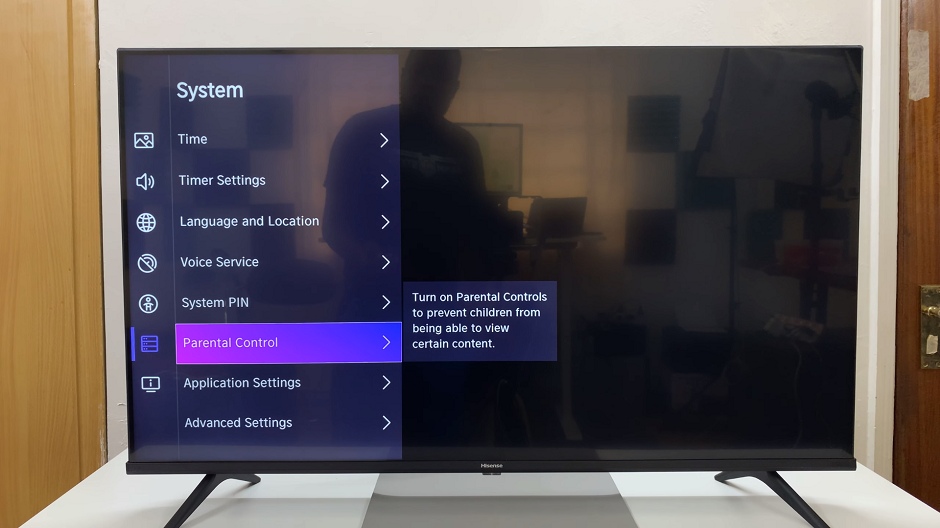
You’ll be prompted to enter your system PIN. Once you enter the correct PIN, you’ll be given access to the Parental Control Settings.
Scroll through the Parental Control Settings with your remote, until you get to Reset To Default. Press OK.
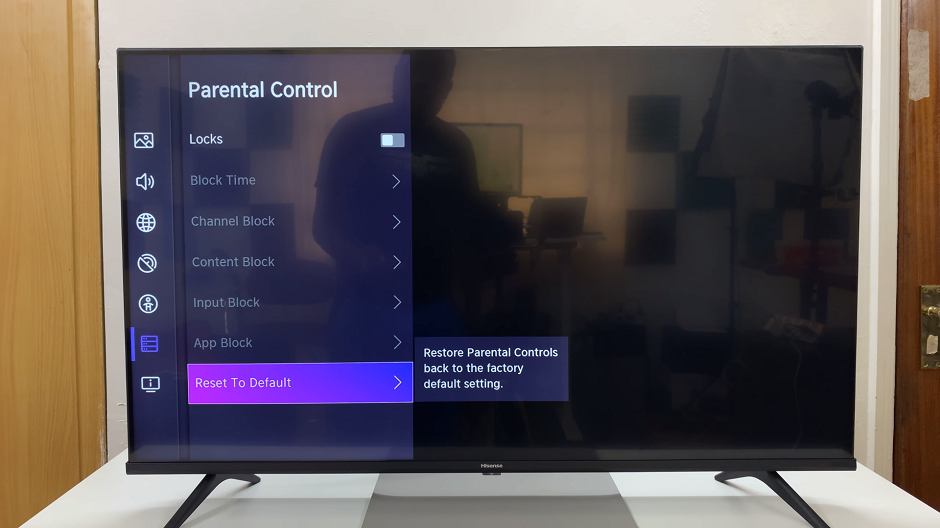
You will be presented with the Reset To Default pop-up. this will inform you that the parental controls will revert back to the factory default settings.
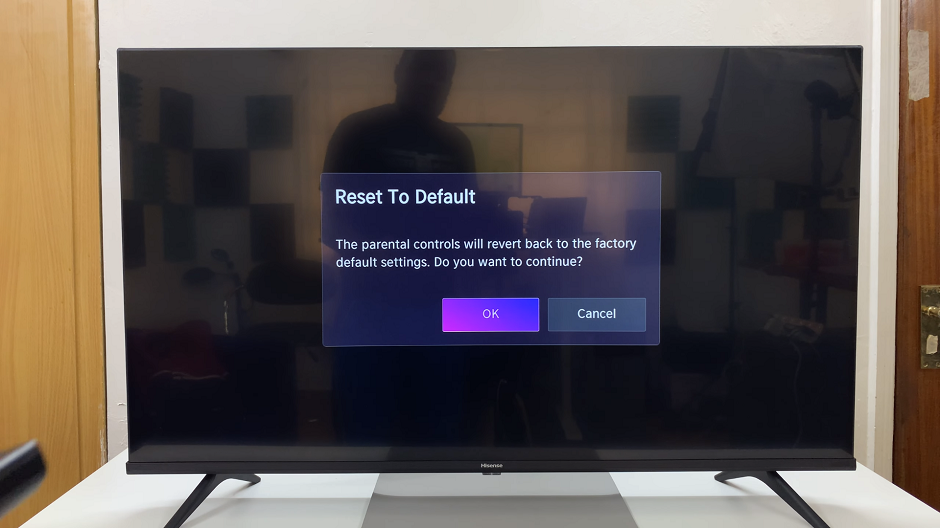
Select OK to confirm your choice. Once you do, you will no longer have a system PIN. You will have to set up one once again.
Tips for Smooth Navigation
Factory Reset: If all else fails, a factory reset can also remove the System PIN. However, this will reset all settings and erase data, so it should be considered as a last resort.
Updating Software: Ensure your Hisense VIDAA Smart TV’s software is up-to-date. Sometimes, system updates address bugs or issues related to PIN management.
Mastering the removal or reset of the System PIN on your Hisense VIDAA Smart TV empowers you to customize and manage your viewing experience with ease. By following these step-by-step instructions, you can regain control over your TV settings and enjoy uninterrupted entertainment.
Always remember to keep your PIN secure and accessible in case you need to make future changes. Additionally, staying informed about the latest features and updates from Hisense ensures a seamless and enjoyable smart TV experience.
Watch: Hisense VIDAA Smart TV: How To Turn Standby Light ON / OFF