In the world of smartphones, even the smallest details can make a big difference in the user experience. From customizable wallpapers to personalized ringtones, users are constantly seeking ways to add their unique touch to their devices.
One often overlooked aspect where customization can shine is the charging experience. While it may seem trivial, adding a charging animation can inject a bit of personality and excitement into an otherwise mundane task.
In this guide, we’ll walk you through the comprehensive step-by-step process on how to enable charging animation on Samsung Galaxy A15.
Also Read: How To Remove Charging Animation On Samsung Galaxy A15
How To Enable Charging Animation On Samsung Galaxy A15
Begin by navigating to the Settings app. Once you’ve opened the Settings app, scroll through the list of options until you find “Accessibility.” Tap on it. Within the Accessibility settings, look for the option labeled “Vision Enhancements” and tap on it to proceed.
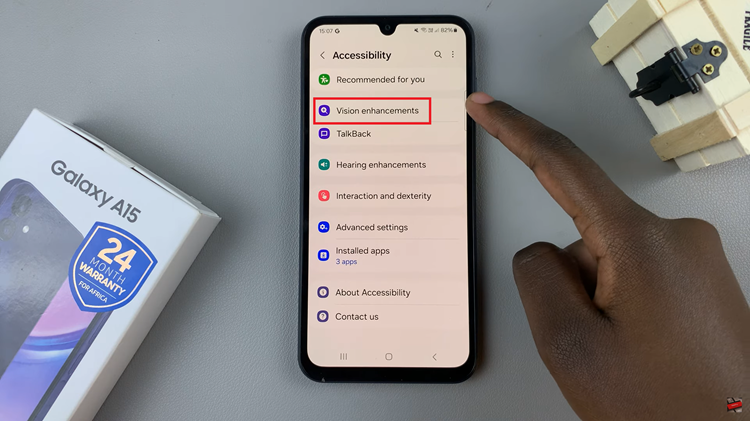
Under the Vision Enhancements menu, you should see various options related to visual enhancements for your device. Locate the setting named “Remove Animations” and you’ll notice a toggle switch next to it. To enable the charging animation, simply tap on the toggle switch to turn it off.
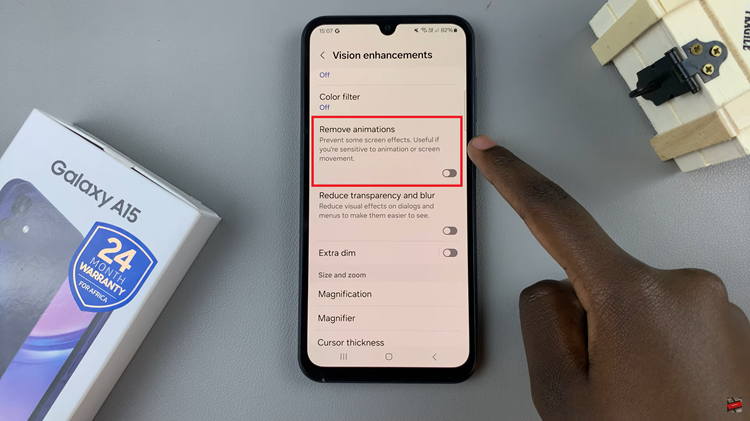
With the “Remove Animations” setting disabled, your Samsung Galaxy A15 will now display a charming charging animation whenever you plug in your device. By following the steps outlined above, you can easily enable this feature and enhance the visual appeal of your device.

