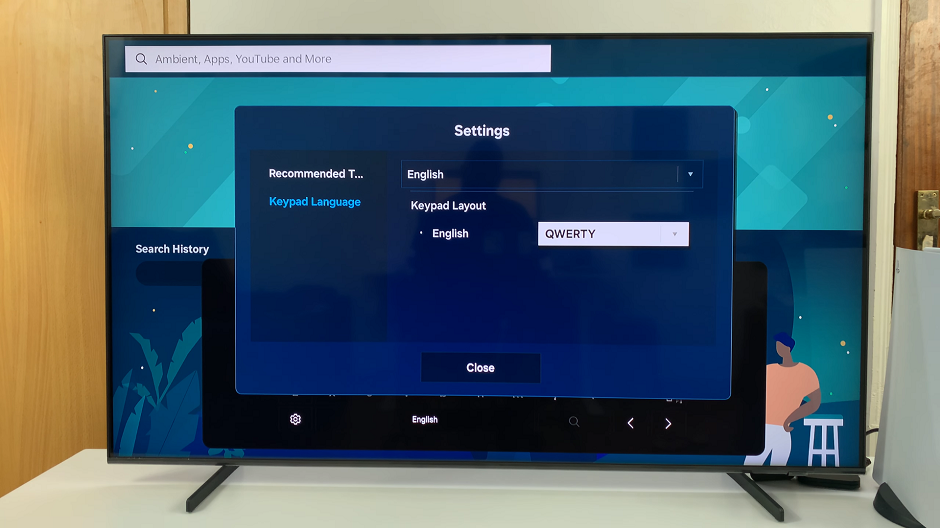There are those times you log into Facebook and you just want to scroll through your page without engaging anyone in conversation.
Having your status reading as active/on will work against this mission completely.
For this reason, you may want to turn off/hide your status. Let me show you how.
How To Hide An Active Status On Facebook
Since Facebook updated how it looks, we are now having to work with New and Classic Facebook.
In the New Facebook, from the home page, click on the Messenger option found in the menu on the left.
Next click on the Gear icon. This one sits next to Chats. Click on Settings then toggle to off the slide for Show when you’re active.
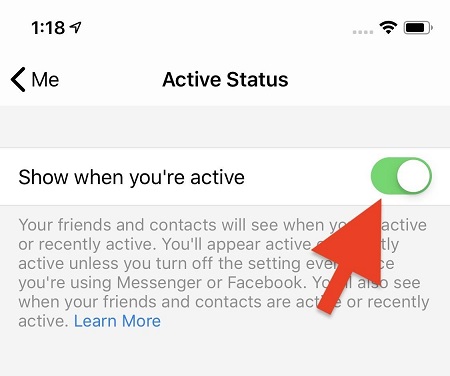
For Classic Facebook, click on the Gear icon found at the bottom right of the Chat sidebar.
From here, click on Turn off Active Status and then click Okay.