Roku TV has become a household name, providing users with a seamless and diverse streaming experience.
However, even the most reliable devices may encounter hiccups, necessitating a hard reset to restore functionality. What if you find yourself in a situation where the remote is nowhere to be found? Fear not!
In this guide, we’ll walk you through the comprehensive step-by-step process on how to hard reset Roku TV without a remote.
Also Read: How To Disable Screen Mirroring On Roku TV
How To Hard Reset Roku TV Without Remote
On Roku Express 4K models, there is a small button labeled “Reset” that you can use to initiate a hard reset. Using a non-sharp object, such as a paperclip or the end of a pen, press and hold the Reset button for a few seconds. This action will trigger the hard reset process.

Continue holding the Reset button until the Roku TV powers off. This may take approximately 10 seconds. Once the TV is turned off, release the button. After releasing the Reset button, you’ll notice that your Roku TV has powered down completely. It will restart automatically.
Since you don’t have access to the remote control, you’ll need to pair a new remote with your Roku TV. Follow the on-screen prompts to pair a new remote.
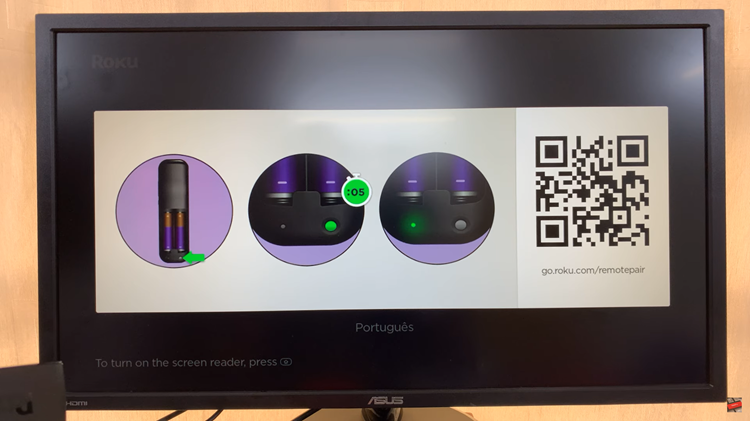
Once the remote is successfully paired, proceed with the setup process as prompted on the screen. This may include connecting to your Wi-Fi network, signing in to your Roku account, and customizing your preferences.

