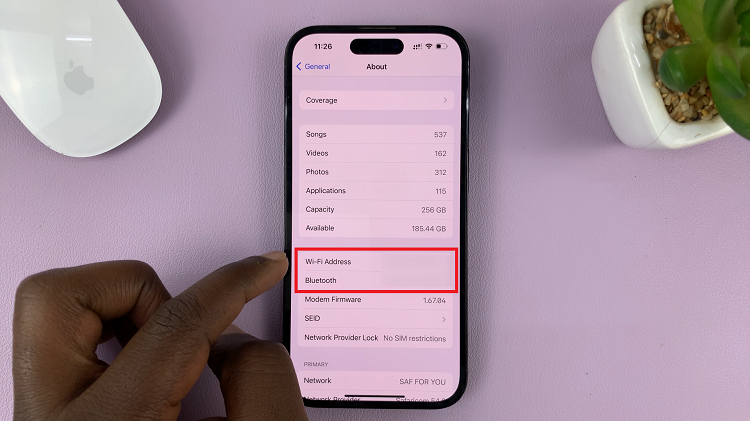You might have forgotten your password, pin or passcode to your phone and you can’t access it. It can be frustrating at times since some people work through their phones. Well, worry no more, with a hard reset on your phone, the problem will be fixed.
However, performing a hard reset will erase everything and it will restore your device to its original factory state, the way it was when you bought it from the store. Everything associated with the hardware is erased from the phone. Remember, once you perform a hard reset, there’s no chance of recovering any information or data. This process is extreme compared to a factory reset. Below are steps that will guide you to hard reset Galaxy A73 5G.
Watch: Top 5 Battery Saving Tips For Samsung Galaxy A73 5G
How To Hard Reset Galaxy A73 5G
Firstly, make sure you have enough battery charge on your phone. If not, make sure to plug into a power source before you begin this process.
Next, hold the power button and volume down button until the screen goes off. This will turn the phone off. After three or five seconds, release the volume down button and hold the volume up button until the Samsung logo appears.
Once the logo appears, release the power button and keep holding the volume up button to get you to the Android recovery mode of your phone.
Next, using the volume buttons, navigate through the menu, then select Wipe data/factory reset using the power button. You will receive a warning that the action cannot be undone. Select Factory data reset to proceed.
Once the process is complete, you can now select Reboot system now and the phone will be restarted. It might take a few seconds but once it’s done, follow the instructions provided to set up your device.
That’s how to go about it. Let me know in the comment section if you have any questions.
Also read: How To Connect PS5 Controller To Samsung Galaxy S22 Phones