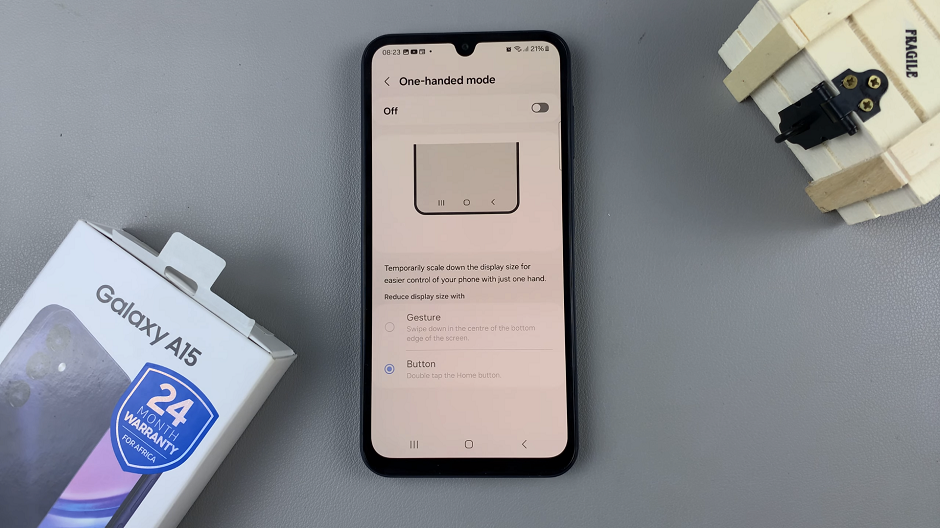Video calling has been around for a while. A few dominant applications like Skype have been doing it for years. With new companies offering stiff competition, and the digital world turning mobile, there is so much to choose from.
But sometimes you need more than a video call. You need to have a group video call. Sort of like a meeting at a restaurant with two or more of your friends. You can achieve this using a ‘group call’ feature. In this article, we are looking at the best video chat applications that support group video calling for free.
Skype
Skype is by a mile, a superior video calling platform. It has been around for ages and has been improving in functionality and quality over time. Skype is free for personal use. All you need to do is create a Skype account for free.
Skype is also available for Blackberry, Android, iOS, Windows, Mac and Linux. You can use your account on any of these platforms. Skype also has apps available for Xbox, smart watches and smart Tv’s. You can make video calls to your friends and family no matter what device they are on.
You can make group calls on Skype for free on any device and include up to 25 other people. Skype can therefore be great for holding online conferences and family meetings like father’s day.
Hangouts:
Hangouts, also known as Google hangouts was designed by Google as a reply to Apple’s Facetime. It’s completely free to download and use. It’s also a cross platform application and can be accessed on desktops and mobile devices.
Simply sign in with your Google account and start ‘hanging out’ with the people in your Google contacts list. Google Hangouts allows you to make group calls with up to 10 participants.
LINE
For sometime, Line was a mobile only video calling application. Since then, it has grows a user base of over 600 million people globally. The company has a creates a Windows store app, a Chrome extension and a Mac app for desktop users. If you have Windows 7 or older version, you are out of luck.
Line recently introduced group video calls and it’s working just fine. It’s also free.