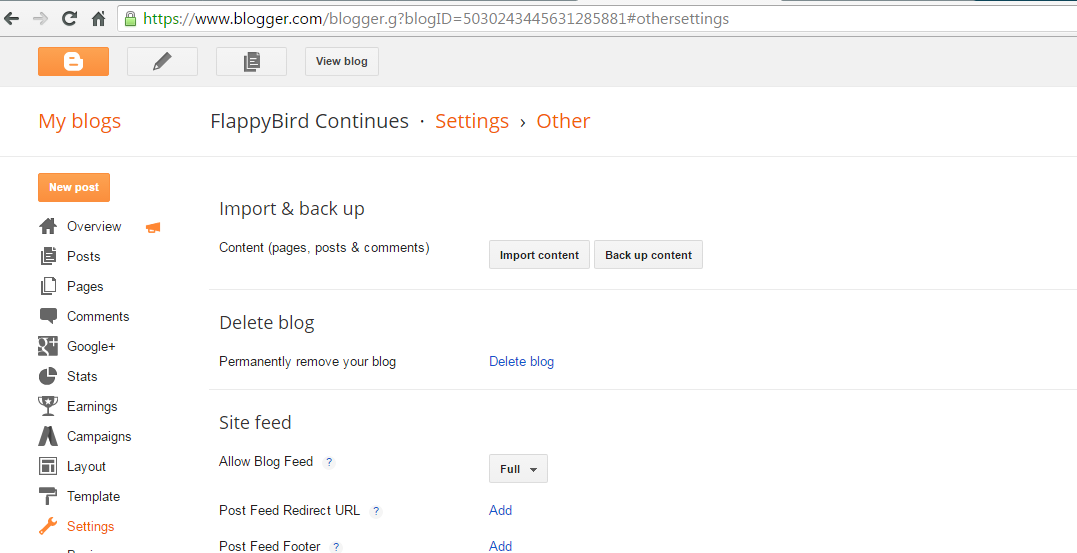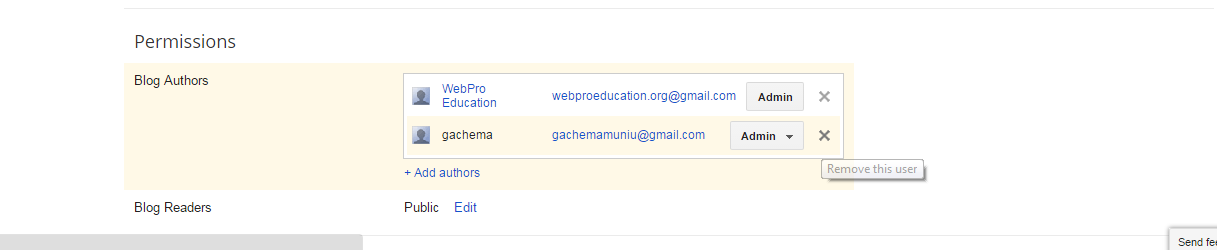A blogger account is the part of your Google account that holds and manages your blogspot blog(s). If you are done with your blogger account and don’t want it any more, you can get rid of it and all the blogs in it.
The biggest challenge in deleting a blogger account is the fact that you cannot really separate your blogger account from your Google account.
To delete your blogger account completely, you’d have to delete the entire Google account which I’m sure is not your plan. If your Google account has Gmail, Google plus, YouTube, Ad sense among other Google products, it would be ill advised to delete the entire account just to delete the blogger account.
Alternatively, you might have to sign in to your blogger account and delete all your blogs one by one.
Also Read: How To Delete a blog on Blogger
Once you delete all the blogs, there will be very little of the blogger account left. Most importantly, no blog written by you.
You can go ahead and delete any Google plus posts that shared your blog posts. It may take a few days or weeks for your content to completely vanish from the Google servers and Google search results. Your indexed pages might still show up on Google search for some time. The blogger profile will not completely disappear. That is the closest you will come to deleting your blogger account.
Watch: Delete Facebook Account :